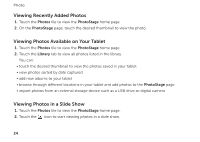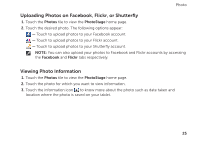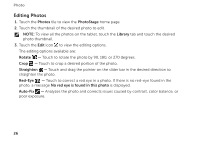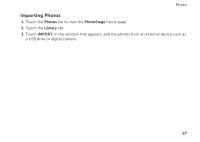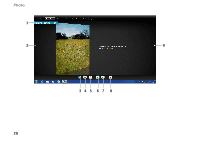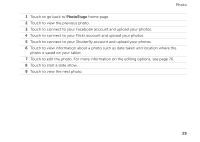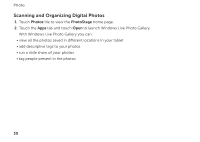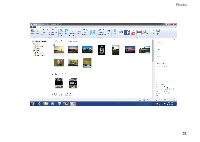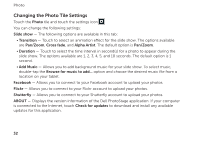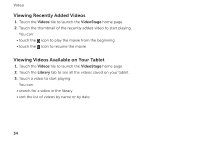Dell Inspiron duo Inspiron duo Tablet User's Guide - Page 29
photo is saved on your tablet.
 |
View all Dell Inspiron duo manuals
Add to My Manuals
Save this manual to your list of manuals |
Page 29 highlights
Photo 1 Touch to go back to PhotoStage home page. 2 Touch to view the previous photo. 3 Touch to connect to your Facebook account and upload your photos. 4 Touch to connect to your Flickr account and upload your photos. 5 Touch to connect to your Shutterfly account and upload your photos. 6 Touch to view information about a photo such as date taken and location where the photo is saved on your tablet. 7 Touch to edit the photo. For more information on the editing options, see page 26. 8 Touch to start a slide show. 9 Touch to view the next photo. 29
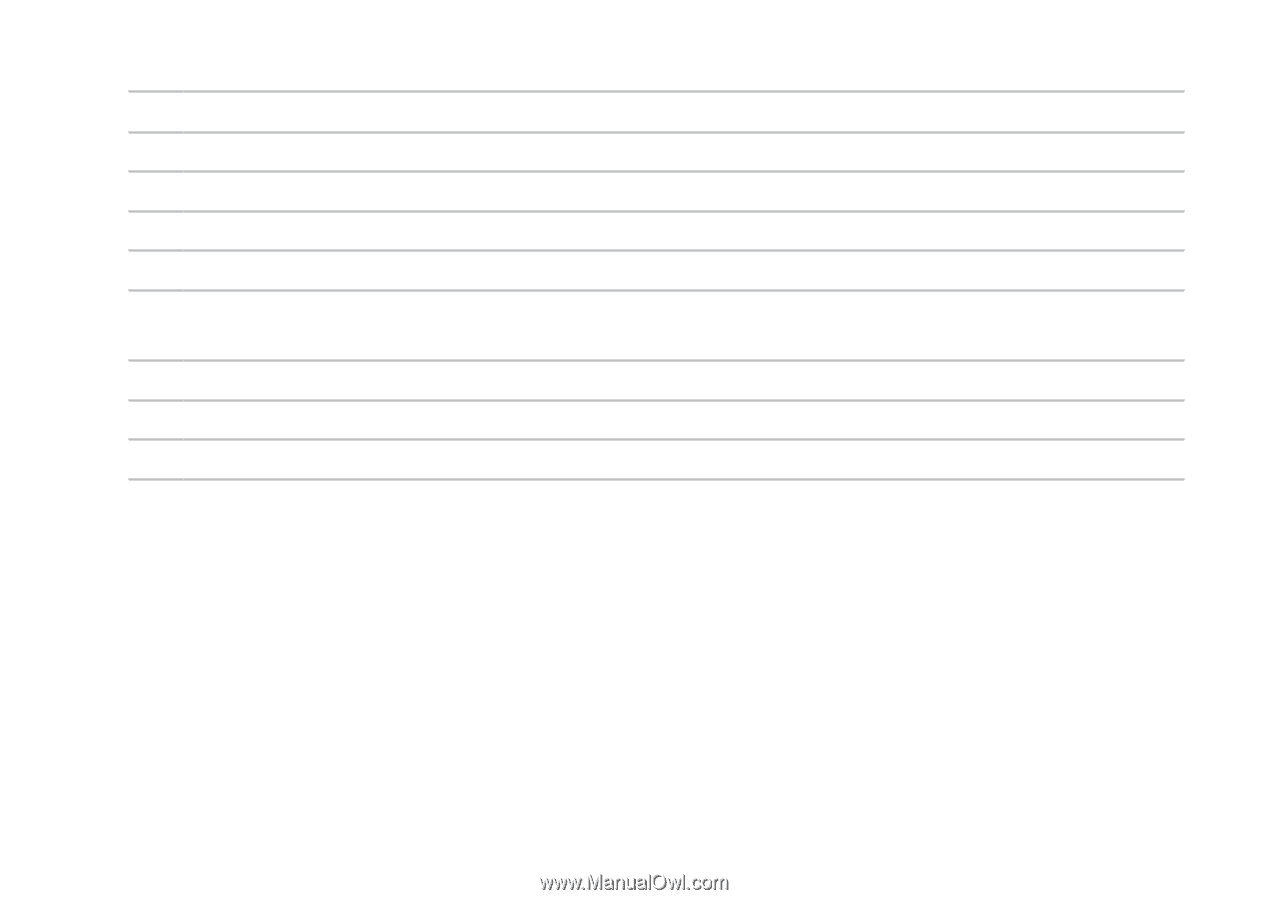
Photo
29
1
Touch to go back to
PhotoStage
home page
.
2
Touch to view the previous photo.
3
Touch to connect to your Facebook account and upload your photos.
4
Touch to connect to your Flickr account and upload your photos.
5
Touch to connect to your Shutterfly account and upload your photos.
6
Touch to view information about a photo such as date taken and location where the
photo is saved on your tablet.
7
Touch to edit the photo. For more information on the editing options, see page 26.
8
Touch to start a slide show.
9
Touch to view the next photo.