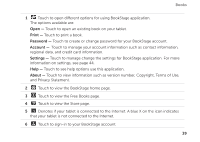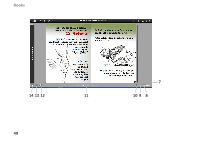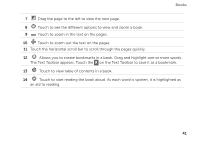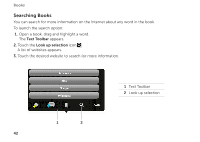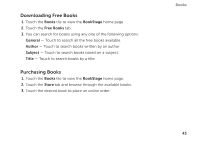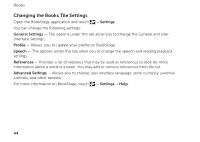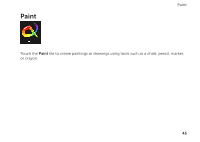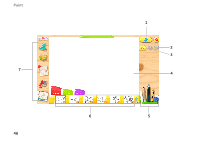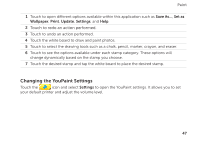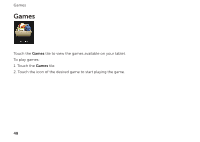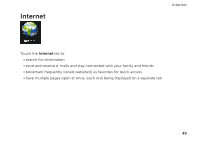Dell Inspiron duo Inspiron duo Tablet User's Guide - Page 44
Changing the Books Tile Settings
 |
View all Dell Inspiron duo manuals
Add to My Manuals
Save this manual to your list of manuals |
Page 44 highlights
Books Changing the Books Tile Settings Open the BookStage application and touch → Settings. You can change the following settings: General Settings - The options under this tab allow you to change the General and User Interface Settings. Profile - Allows you to update your profile on BookStage. Speech - The options under this tab allow you to change the speech and reading playback settings. References - Provides a list of websites that may be used as references to look for more information about a word in a book. You may add or remove references from the list. Advanced Settings - Allows you to change user interface language, store currency, parental controls, and other options. For more information on BookStage, touch → Settings→ Help. 44
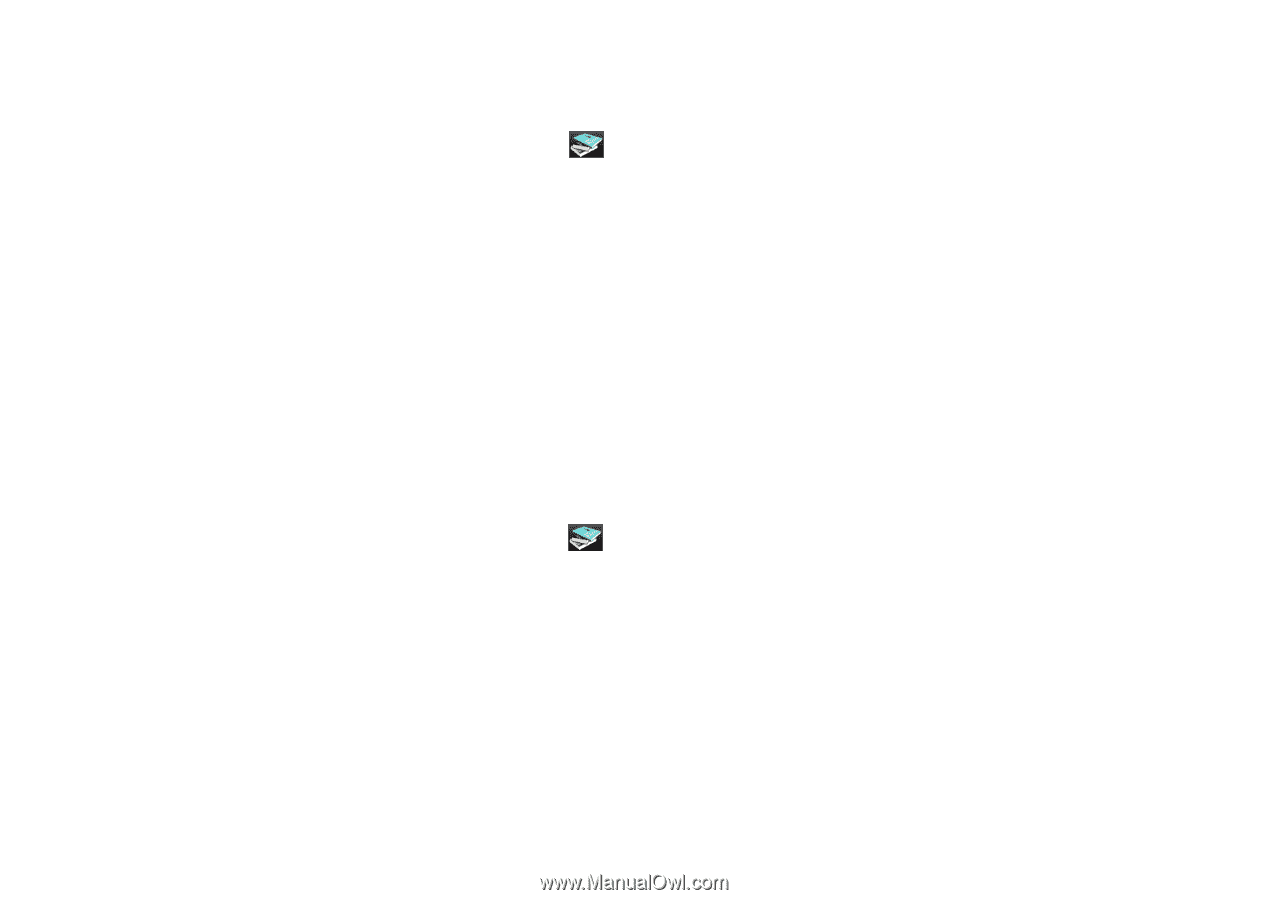
Books
44
Changing the Books Tile Settings
Open the BookStage application and touch
→
Settings
.
You can change the following settings:
General Settings
— The options under this tab allow you to change the General and User
Interface Settings.
Profile
— Allows
you to update your profile on BookStage.
Speech
— The options under this tab allow you to change the speech and reading playback
settings.
References
— Provides a list of websites that may be used as references to look for more
information about a word in a book. You may add or remove references from the list.
Advanced Settings
— Allows you to change user interface language, store currency, parental
controls, and other options.
For more information on BookStage, touch
→
Settings
→
Help
.