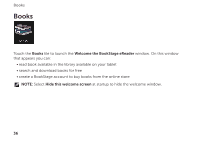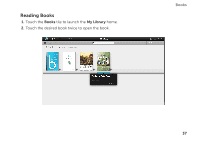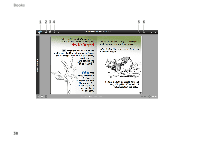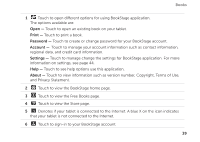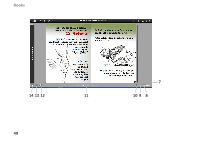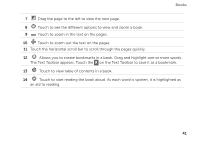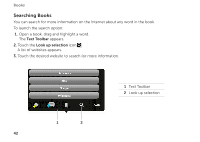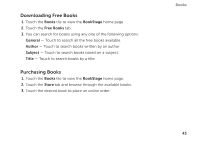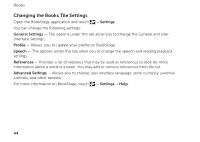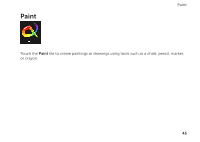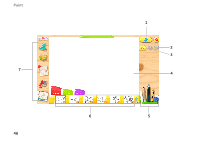Dell Inspiron duo Inspiron duo Tablet User's Guide - Page 41
The Text Toolbar appears. Touch
 |
View all Dell Inspiron duo manuals
Add to My Manuals
Save this manual to your list of manuals |
Page 41 highlights
Books 7 Drag the page to the left to view the next page. 8 Touch to see the different options to view and zoom a book. 9 Touch to zoom in the text on the pages. 10 Touch to zoom out the text on the pages. 11 Touch the horizontal scroll bar to scroll through the pages quickly. 12 Allows you to create bookmarks in a book. Drag and highlight one or more words. The Text Toolbar appears. Touch the on the Text Toolbar to save it as a bookmark. 13 Touch to view table of contents in a book. 14 Touch to start reading the book aloud. As each word is spoken, it is highlighted as an aid to reading. 41
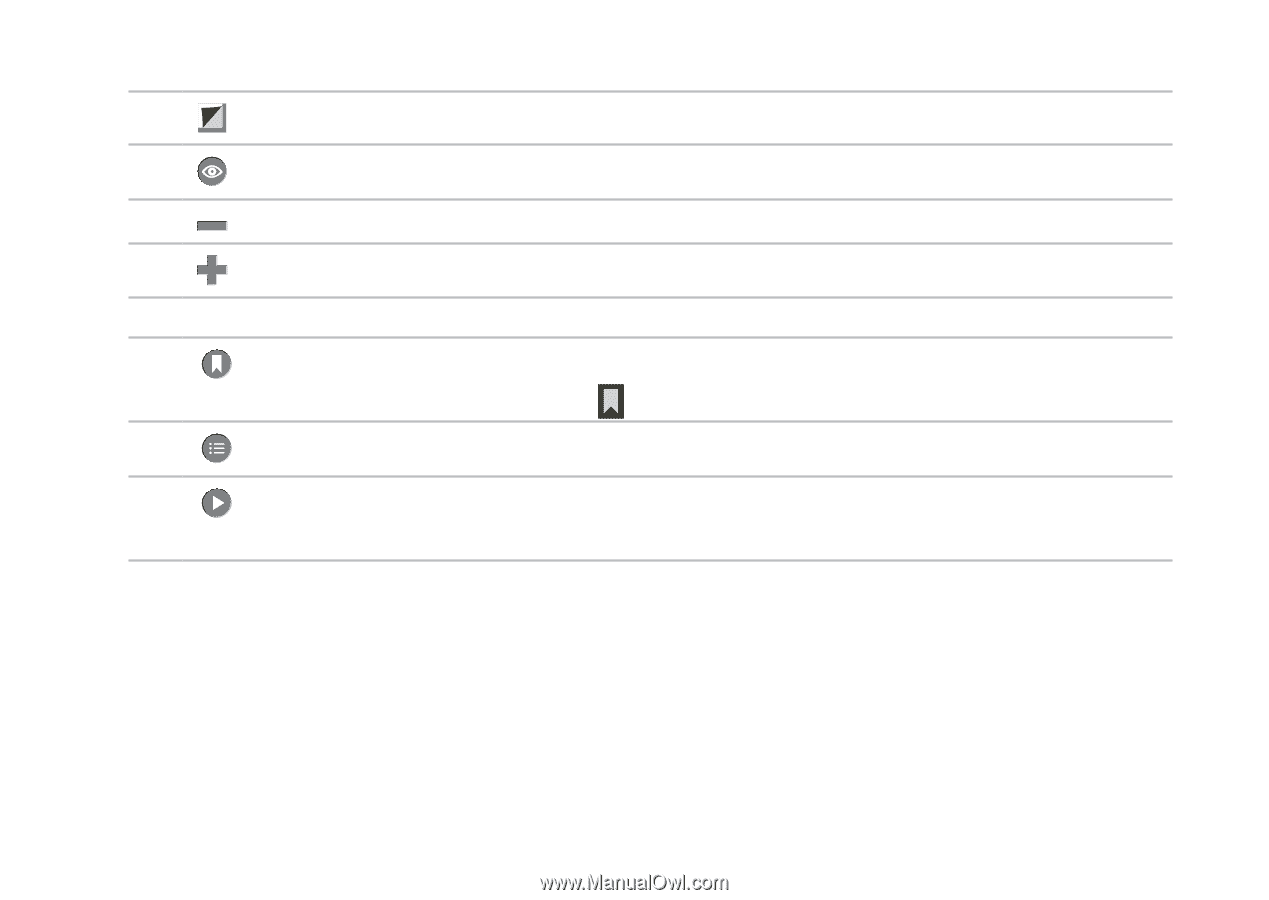
Books
41
7
Drag the page to the left to view the next page.
8
Touch to see the different options to view and zoom a book.
9
Touch to zoom in the text on the pages.
10
Touch to zoom out the text on the pages.
11
Touch the horizontal scroll bar to scroll through the pages quickly.
12
Allows you to create bookmarks in a book. Drag and highlight one or more words.
The Text Toolbar appears. Touch the
on the Text Toolbar to save it as a bookmark.
13
Touch to view table of contents in a book.
14
Touch to start reading the book aloud. As each word is spoken, it is highlighted as
an aid to reading.