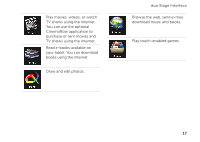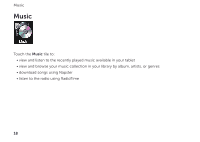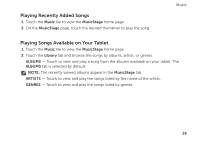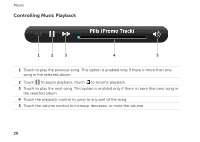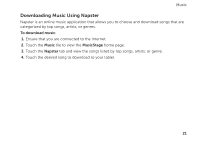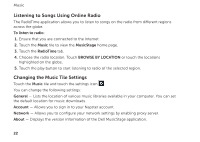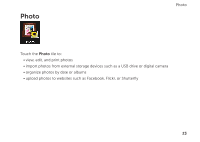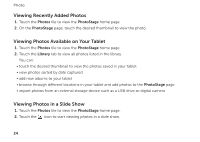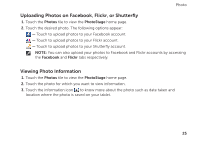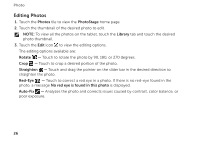Dell Inspiron duo Inspiron duo Tablet User's Guide - Page 21
Downloading Music Using Napster
 |
View all Dell Inspiron duo manuals
Add to My Manuals
Save this manual to your list of manuals |
Page 21 highlights
Music Downloading Music Using Napster Napster is an online music application that allows you to choose and download songs that are categorized by top songs, artists, or genres. To download music: 1. Ensure that you are connected to the Internet. 2. Touch the Music tile to view the MusicStage home page. 3. Touch the Napster tab and view the songs listed by top songs, artists, or genre. 4. Touch the desired song to download to your tablet. 21

Music
21
Downloading Music Using Napster
Napster is an online music application that allows you to choose and download songs that are
categorized by top songs, artists, or genres.
To download music
:
Ensure that you are connected to the Internet.
1.
Touch the
2.
Music
tile to view the
MusicStage
home page.
Touch the
3.
Napster
tab and view the songs listed by top songs, artists, or genre.
Touch the desired song to download to your tablet.
4.