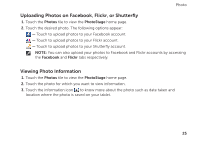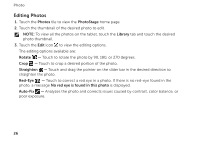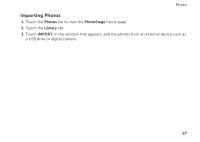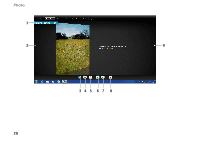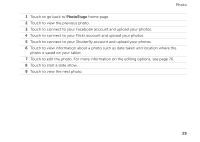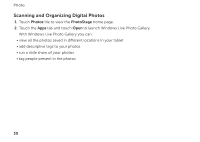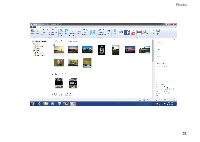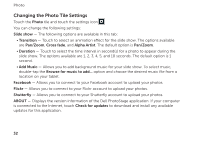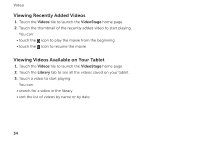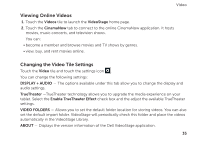Dell Inspiron duo Inspiron duo Tablet User's Guide - Page 30
Scanning and Organizing Digital Photos - apps
 |
View all Dell Inspiron duo manuals
Add to My Manuals
Save this manual to your list of manuals |
Page 30 highlights
Photo Scanning and Organizing Digital Photos 1. Touch Photos tile to view the PhotoStage home page. 2. Touch the Apps tab and touch Open to launch Windows Live Photo Gallery. With Windows Live Photo Gallery you can: • view all the photos saved in different locations in your tablet • add descriptive tags to your photos • run a slide show of your photos • tag people present in the photos 30
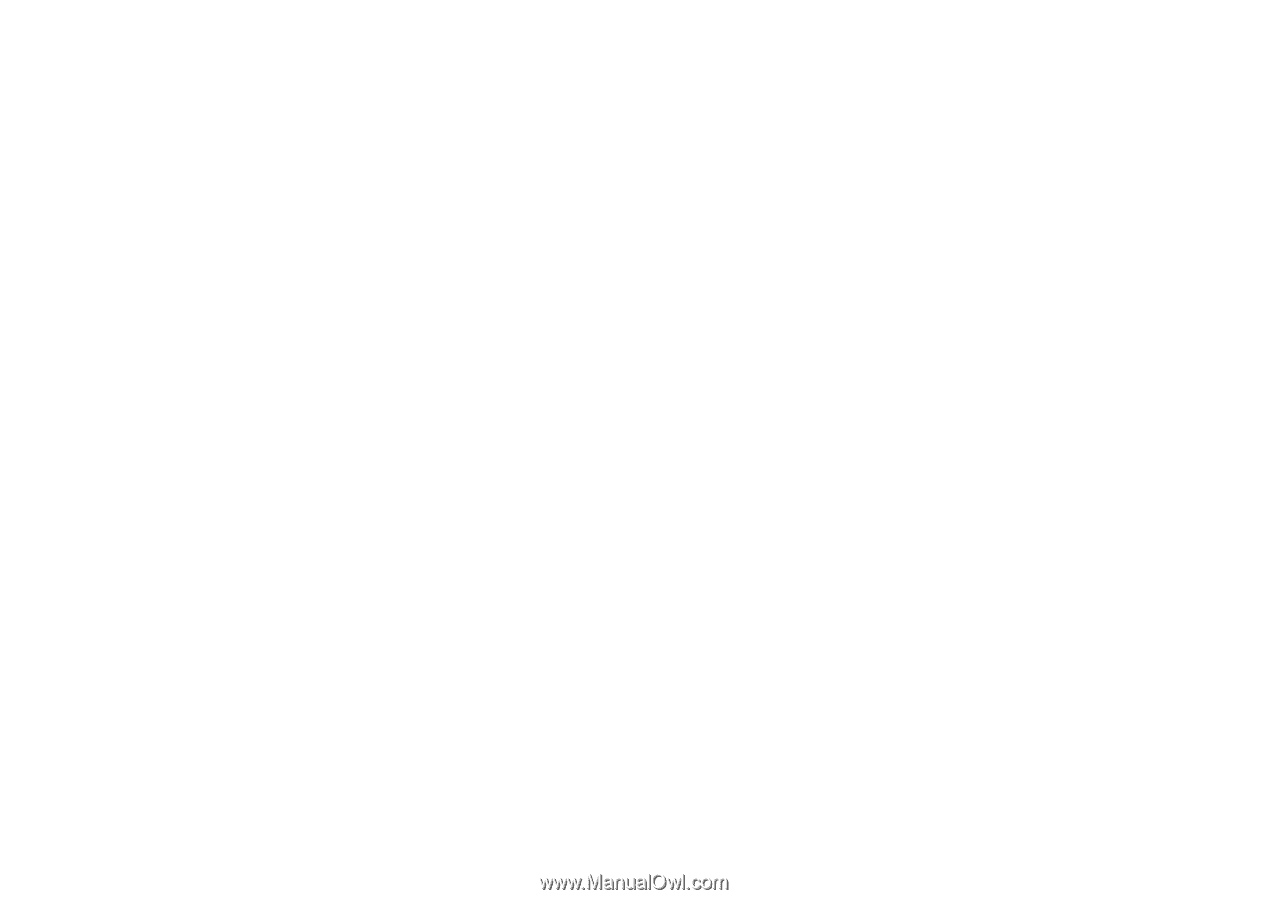
Photo
30
Scanning and Organizing Digital Photos
Touch
1.
Photos
tile to view the
PhotoStage
home page.
Touch the
2.
Apps
tab and touch
Open
to launch Windows Live Photo Gallery.
With Windows Live Photo Gallery you can:
view all the photos saved in different locations in your tablet
•
add descriptive tags to your photos
•
run a slide show of your photos
•
tag people present in the photos
•