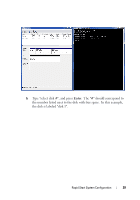Dell Latitude E6430 Intel Responsiveness Technologies Guide - Page 24
field, and press, From the Start menu, type diskpart in the Search programs and files
 |
View all Dell Latitude E6430 manuals
Add to My Manuals
Save this manual to your list of manuals |
Page 24 highlights
6 The free space on the SSD needs to be used to create an 8 GB hibernate partition. This can be done using the diskpart.exe utility in Windows. From the Start menu, type "diskpart" in the "Search programs and files" field, and press Enter: 24 Intel Responsiveness Technologies - Dell Setup Guide

24
Intel Responsiveness Technologies - Dell Setup Guide
6
The free space on the SSD needs to be used to create an 8 GB hibernate
partition.
This can be done using the diskpart.exe utility in Windows.
From the Start menu, type "diskpart" in the "Search programs and files"
field, and press
Enter
: