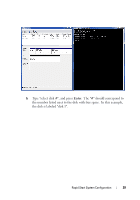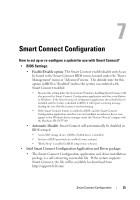Dell Latitude E6430 Intel Responsiveness Technologies Guide - Page 34
Some systems which do not support critical battery will prevent, The option will appear grey - bios update
 |
View all Dell Latitude E6430 manuals
Add to My Manuals
Save this manual to your list of manuals |
Page 34 highlights
• Status: This option allows the user to enable or disable Rapid Start from within Windows. NOTE: A selection "off" here will not be reflected as a change in the BIOS menu, however, the feature will be disabled. This allows the user to disable the feature from Windows without. • Advanced Settings: These options match the settings in the BIOS menu. Updates to the application will result in updates to the BIOS menu. NOTE: Some systems which do not support critical battery will prevent changes to that option. The option will appear grey, as seen in the screenshot below: 34 Intel Responsiveness Technologies - Dell Setup Guide

34
Intel Responsiveness Technologies - Dell Setup Guide
•
Status
: This option allows the user to enable or disable Rapid Start from within
Windows.
NOTE:
A selection "off" here will not be reflected as a change in the BIOS menu,
however, the feature will be disabled.
This allows the user to disable the feature
from Windows without.
•
Advanced Settings
: These options match the settings in the BIOS menu. Updates
to the application will result in updates to the BIOS menu.
NOTE:
Some systems which do not support critical battery will prevent
changes to that option.
The option will appear grey, as seen in the
screenshot below: