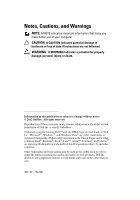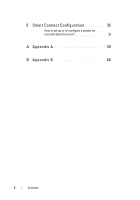Dell Latitude E6430 Intel Responsiveness Technologies Guide - Page 5
Introduction, What do these features do?, What is Intel Smart Response Technology?, What is Intel - specifications
 |
View all Dell Latitude E6430 manuals
Add to My Manuals
Save this manual to your list of manuals |
Page 5 highlights
3 Introduction What do these features do? Smart Response, Rapid Start, and Smart Connect are layered technologies that can work together to provide improved system responsiveness. Together they comprise Intel's Responsiveness Technologies. The purpose of this document is to help end-users understand and configure these responsiveness technologies that are supported by the Intel chipset on several Dell desktop and notebook computers. Please note that some features described below are not available on all Dell systems, as they are dependent on the Intel chipset, Dell system BIOS enablement and specific hardware requirements. Please consult your product documentation to determine if your product supports these technologies. What is Intel Smart Response Technology? Smart Response is a feature that uses both a traditional hard disk drive (HDD) and a solid state drive (SSD) of greater than 32 GB together. It dynamically monitors file, data, and application use, and stores frequently used content on a special partition on the SSD device for faster access. It provides SSD-like read/write performance for the files used most frequently, while providing lower overall storage cost by sorting and storing less frequently accessed content on the larger-sized traditional HDD. What is Intel Rapid Start Technology? Rapid Start is a feature that provides power savings similar to Windows hibernate state, while improving resume time vs. hibernate by ~2x. Rapid Start may be combined with Smart Response on some systems to enhance overall system performance while also reducing power consumption when not in use. Introduction 5