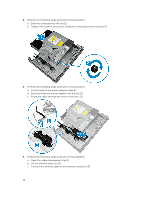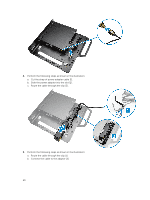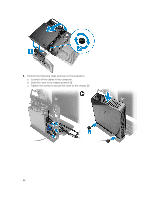Dell OptiPlex 9020M Dell OptiPlex 9020M Owners Manual - Page 17
Installing the Dell OptiPlex Micro All-in-One Mount Behind the Monitor, Recommended Screws, Screw Type
 |
View all Dell OptiPlex 9020M manuals
Add to My Manuals
Save this manual to your list of manuals |
Page 17 highlights
Installing the Dell OptiPlex Micro All-in-One Mount Behind the Monitor Recommended Screws: Screw Type M4 X L8 mm, pitch 0.7 mm, selftapping screw Used with PUZ plate without thread screw holes- Dell P,U,PU,UZ- series monitors M4 X L8 mm, pitch 0.5 mm, machine screw PUZ plate with thread screw holes - Dell P,U,PU,UZ- series monitors 17

Installing the Dell OptiPlex Micro All-in-One Mount
Behind the Monitor
Recommended Screws
:
Screw Type
Used with
M4 X L8 mm, pitch 0.7 mm, self-
tapping screw
PUZ plate without thread screw
holes— Dell P,U,PU,UZ- series
monitors
M4 X L8 mm, pitch 0.5 mm,
machine screw
PUZ plate with thread screw
holes — Dell P,U,PU,UZ- series
monitors
17