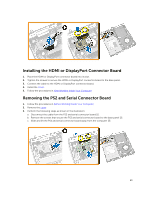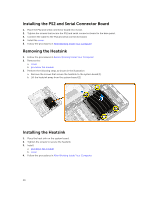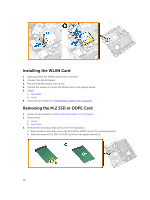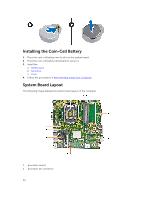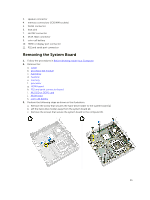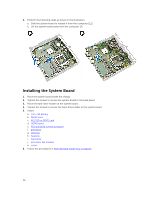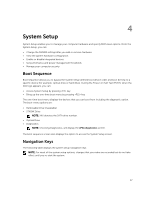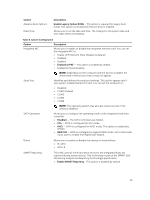Dell OptiPlex 9020M Dell OptiPlex 9020M Owners Manual - Page 34
Installing the Coin-Cell Battery, System Board Layout, HDMI board, hard drive, cover
 |
View all Dell OptiPlex 9020M manuals
Add to My Manuals
Save this manual to your list of manuals |
Page 34 highlights
Installing the Coin-Cell Battery 1. Place the coin-cell battery into its slot on the system board. 2. Press the coin-cell battery downward to secure it. 3. Install the: a. HDMI board b. hard drive c. cover 4. Follow the procedures in After Working Inside Your Computer. System Board Layout The following image displays the system board layout of the computer. 1. processor socket 2. processor fan connector 34
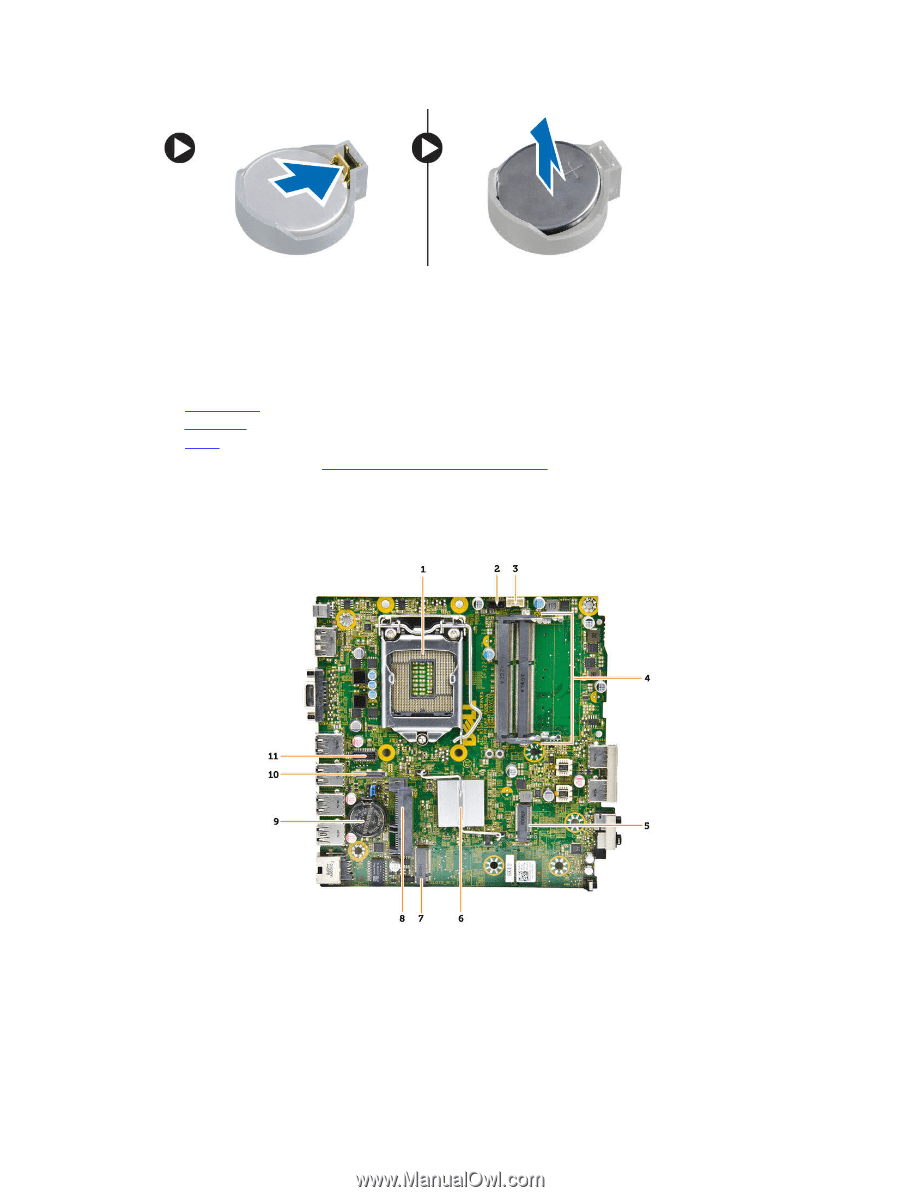
Installing the Coin-Cell Battery
1.
Place the coin-cell battery into its slot on the system board.
2.
Press the coin-cell battery downward to secure it.
3.
Install the:
a.
HDMI board
b.
hard drive
c.
cover
4.
Follow the procedures in
After Working Inside Your Computer
.
System Board Layout
The following image displays the system board layout of the computer.
1.
processor socket
2.
processor fan connector
34