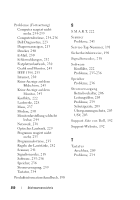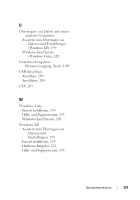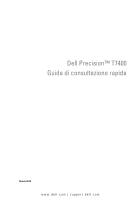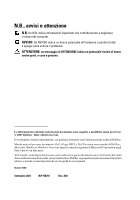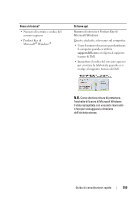Dell Precision T7400 Quick Reference Guide - Page 255
Sommario
 |
View all Dell Precision T7400 manuals
Add to My Manuals
Save this manual to your list of manuals |
Page 255 highlights
Sommario Ricerca di informazioni 257 Installazione del computer 263 Passaggio dalla modalità tower alla modalità desktop e viceversa 263 Installazione del computer in un armadio . . . . . 264 Trasferimento delle informazioni su un nuovo computer 267 Dispositivi di protezione elettrica 270 Informazioni sul computer 272 Vista frontale (posizione tower 272 Retro del computer (posizione tower 274 Connettori del pannello posteriore 275 Pulizia del computer 277 Computer, tastiera e monitor 277 Mouse (non ottico 277 Unità disco floppy 278 CD e DVD 278 Strumenti per la risoluzione dei problemi 278 Indicatore di alimentazione 278 Indicatori di diagnostica 280 Codici bip 284 Messaggi di sistema 285 Hardware Troubleshooter 287 Dell Diagnostics 288 Risoluzione dei problemi 292 Indice analitico 309 Sommario 255