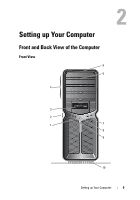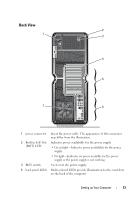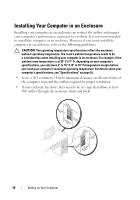Dell XPS 730 H2C Quick Reference Guide - Page 13
Back View, Built in Self Test
 |
View all Dell XPS 730 H2C manuals
Add to My Manuals
Save this manual to your list of manuals |
Page 13 highlights
Back View 2 1 3 4 5 7 6 1 power connector 2 Built in Self Test (BIST) LED 3 BIST switch 4 back panel LEDs Insert the power cable. The appearance of this connector may differ from the illustration. Indicates power availability for the power supply. • Green light-Indicates power availability for the power supply. • No light-Indicates no power available for the power supply or the power supply is not working. Use to test the power supply. Multi-colored LEDs provide illumination for the card slots on the back of the computer. Setting up Your Computer 13
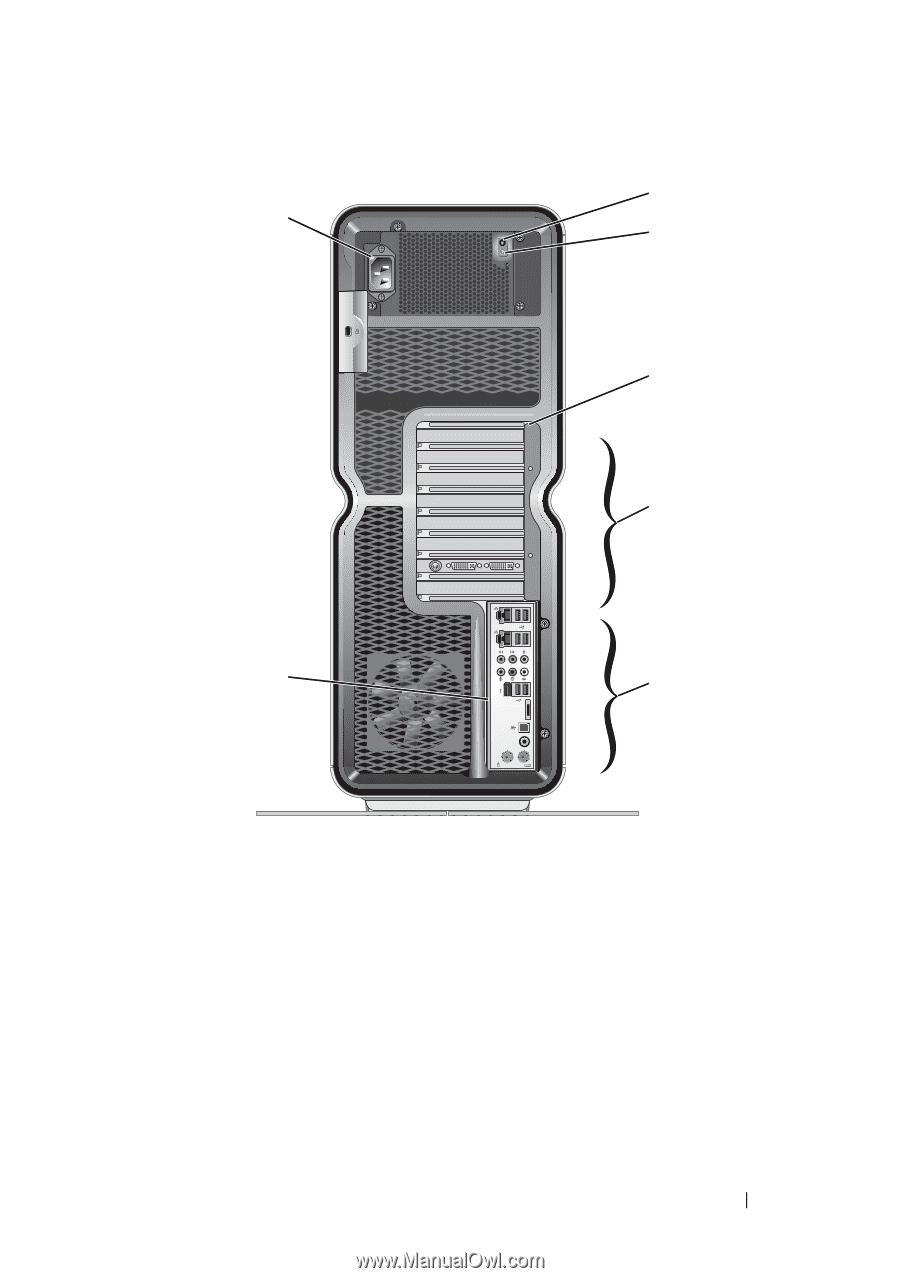
Setting up Your Computer
13
Back View
1
power connector
Insert the power cable. The appearance of this connector
may differ from the illustration.
2
Built in Self Test
(BIST) LED
Indicates power availability for the power supply.
•
Green light—Indicates power availability for the power
supply.
•
No light—Indicates no power available for the power
supply or the power supply is not working.
3
BIST switch
Use to test the power supply.
4
back panel LEDs
Multi-colored LEDs provide illumination for the card slots
on the back of the computer.
1
5
6
4
7
2
3