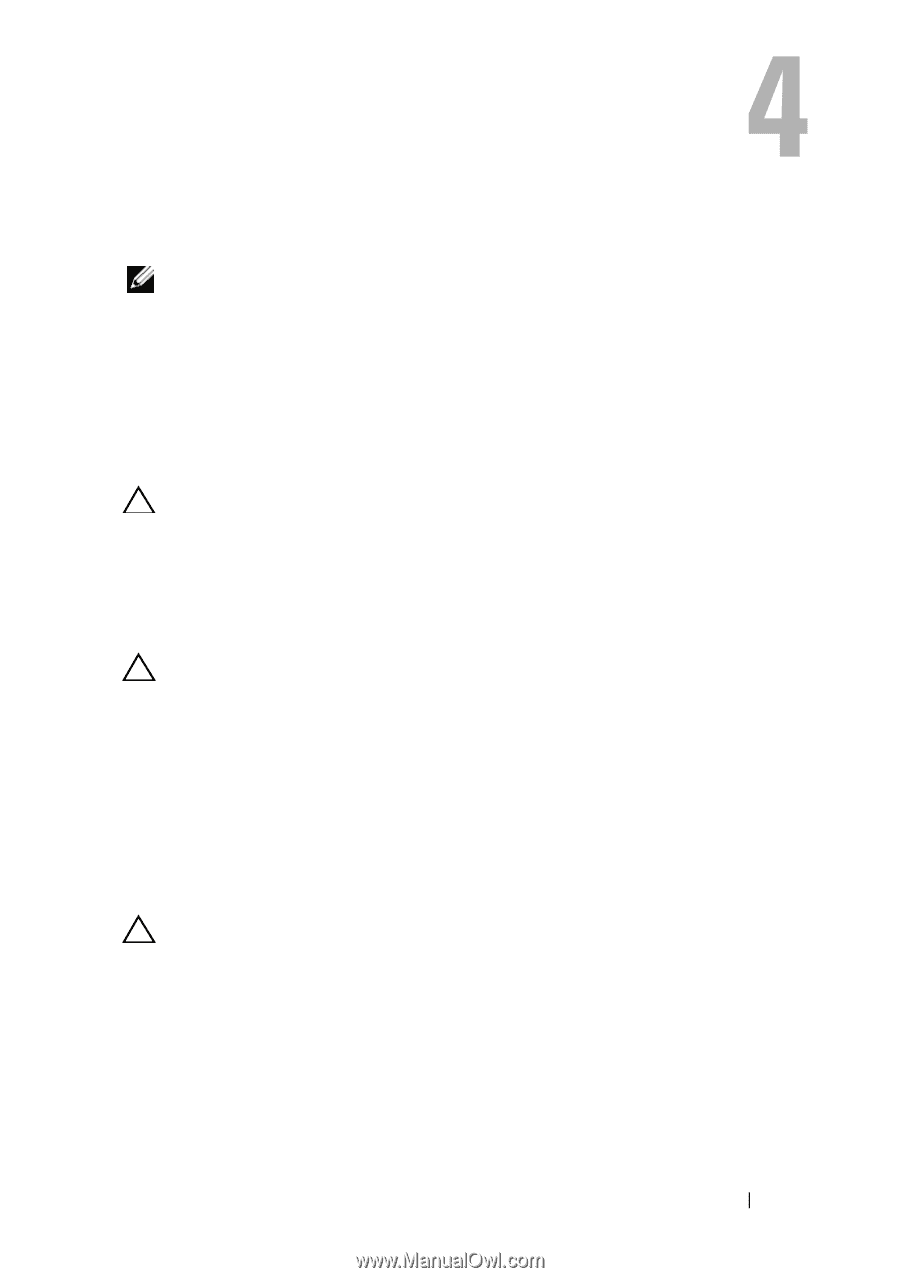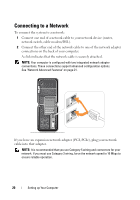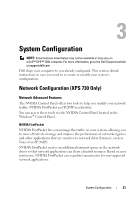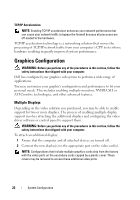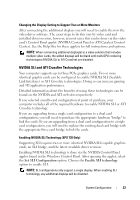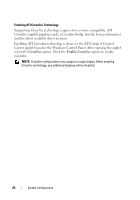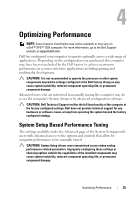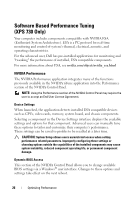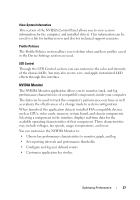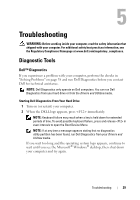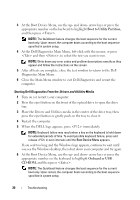Dell XPS 730 H2C Quick Reference Guide - Page 25
Optimizing Performance, System Setup Based Performance Tuning - manual
 |
View all Dell XPS 730 H2C manuals
Add to My Manuals
Save this manual to your list of manuals |
Page 25 highlights
Optimizing Performance NOTE: Some features listed below may not be available or may vary on a Dell™ XPS™ 730X computer. For more information, go to the Dell Support website at support.dell.com. Dell has configured your computer to operate optimally across a wide range of applications. Depending on the configuration you purchased, the computer may have been overclocked by the Dell factory to achieve maximum performance in resource intensive applications including gaming and multimedia development. CAUTION: It is not recommended to operate the processor or other system components beyond the settings configured at the Dell factory. Doing so may cause system instability, reduced component operating life, or permanent component damage. Advanced users who are interested in manually tuning the computer may do so via the computer's System Setup or by advanced configuration software. CAUTION: Dell Technical Support verifies the full functionality of the computer at the factory configured settings. Dell does not provide technical support for any hardware or software issues arising from operating the system beyond the factory configured settings. System Setup Based Performance Tuning The settings available under the Advanced page of the System Setup provide users with enhanced access to the options and controls that allow for computer performance to be manually tuned. CAUTION: System Setup allows users unrestricted access when setting performance related parameters. Improperly configuring these settings or choosing options outside the capabilities of the installed components may cause system instability, reduced component operating life, or permanent component damage. Optimizing Performance 25