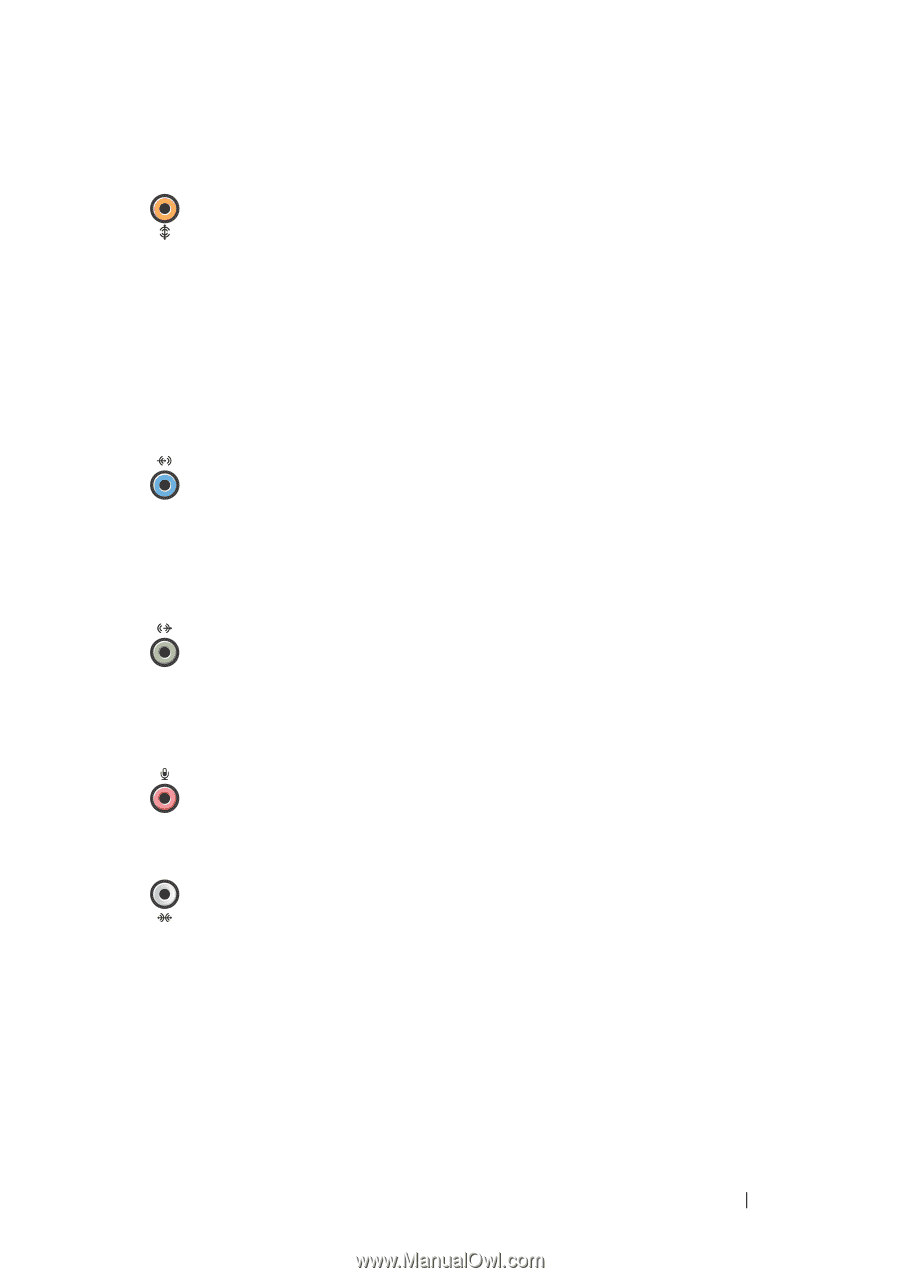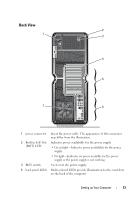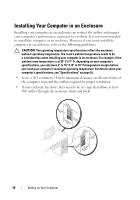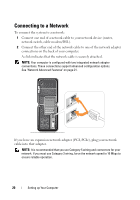Dell XPS 730 H2C Quick Reference Guide - Page 15
The LFE Low Frequency Effects audio channel, sound setup.
 |
View all Dell XPS 730 H2C manuals
Add to My Manuals
Save this manual to your list of manuals |
Page 15 highlights
center/LFE surround out Use the (orange) subwoofer connector to attach a single subwoofer. NOTE: The LFE (Low Frequency Effects) audio channel, found in digital surround sound audio schemes, carries only low frequency information of 80 Hz and below. The LFE channel drives a subwoofer to provide extremely low bass extension. Systems not using subwoofers can shunt the LFE information to the main speakers in the surround sound setup. line-in connector Use the (blue) line-in connector to attach a record/playback device such as a cassette player, CD player, or VCR. On computers with a sound card, use the connector on the card. line-out /headphone connector Use the (green) line-out connector to attach headphones and speakers with integrated amplifiers. On computers with a sound card, use the connector on the card. microphone connector Use the (pink) microphone connector to attach a personal computer microphone for voice or musical input into a sound or telephony program. side surround Use the (silver) side surround connector to attach sound additional speakers. connector Setting up Your Computer 15