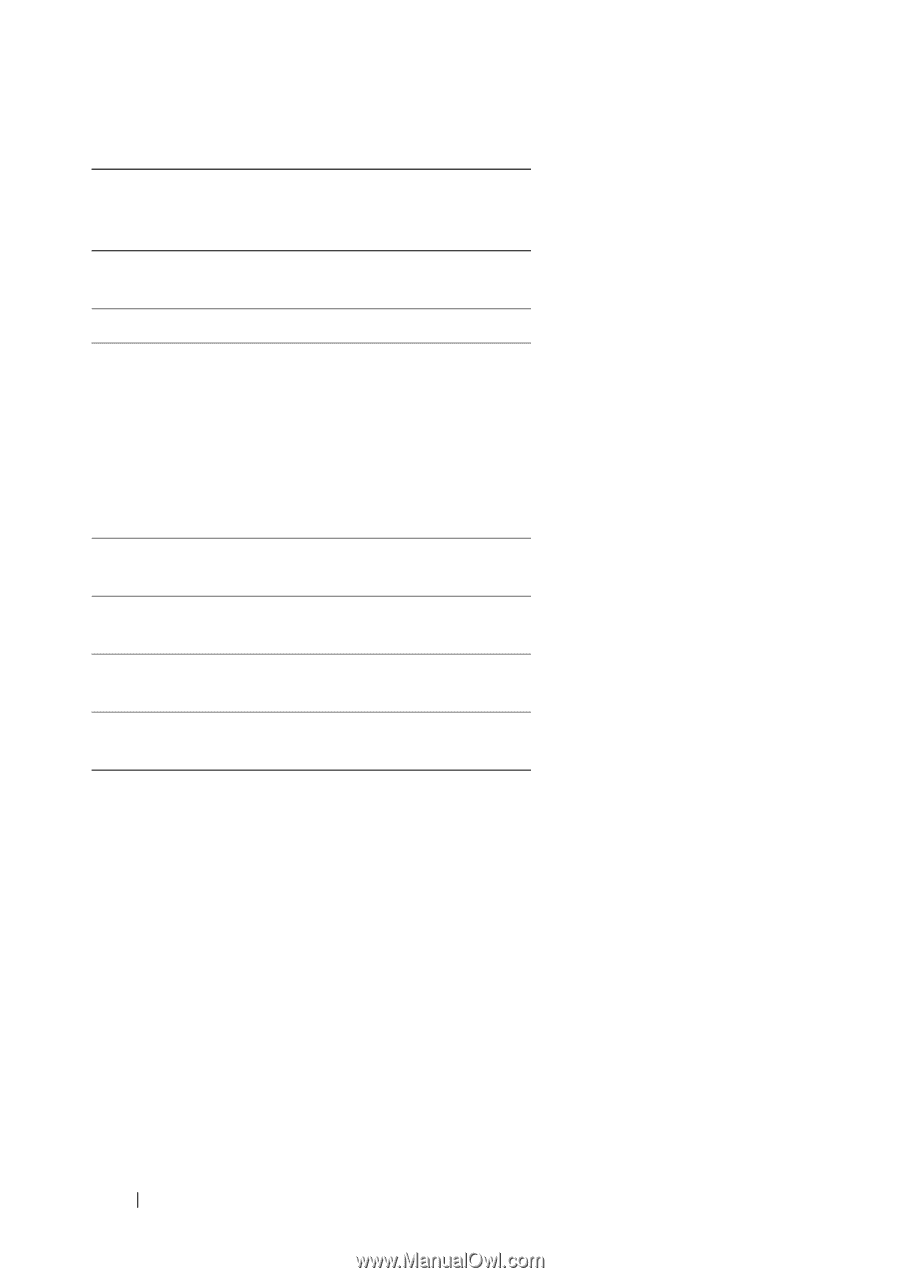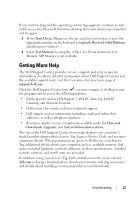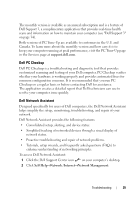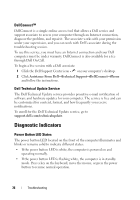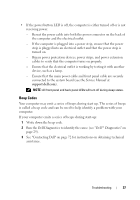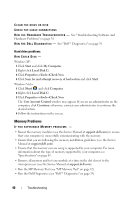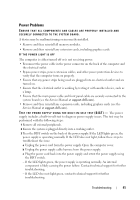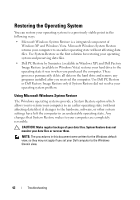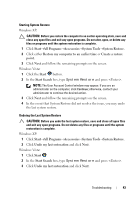Dell XPS 730 H2C Quick Reference Guide - Page 38
Solving Problems, Troubleshooting Software and Hardware Problems - motherboard
 |
View all Dell XPS 730 H2C manuals
Add to My Manuals
Save this manual to your list of manuals |
Page 38 highlights
Code (repetitive short beeps) 1 2 3 4 5 6 7 Description BIOS ROM checksum in progress or failure. Possible motherboard failure. No memory detected. Possible motherboard failure. • Chipset error • Time-of-day clock test failure • Gate A20 failure • Super I/O chip failure • Keyboard controller test failure RAM Read/Write failure. Possible memory failure. RTC power failure. Possible CMOS battery failure. Video BIOS test failure. Possible video card failure. CPU Cache test failure (Intel CPU only). Possible CPU failure. Solving Problems Troubleshooting Software and Hardware Problems If a device is either not detected during the operating system setup or is detected but incorrectly configured, you can use the Hardware Troubleshooter to resolve the incompatibility. Windows XP: 1 Click Start and click Help and Support. 2 Type hardware troubleshooter in the Search field and click the arrow to start the search. 38 Troubleshooting