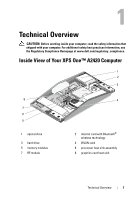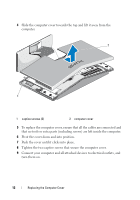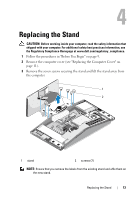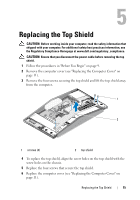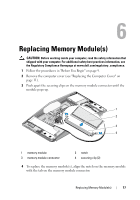Dell XPS One 24 Service Manual - Page 12
Push the cover until it clicks into place. - parts
 |
View all Dell XPS One 24 manuals
Add to My Manuals
Save this manual to your list of manuals |
Page 12 highlights
4 Slide the computer cover towards the top and lift it away from the computer. 2 1 1 captive screws (2) 2 computer cover 5 To replace the computer cover, ensure that all the cables are connected and that no tools or extra parts (including screws) are left inside the computer. 6 Pivot the cover down and into position. 7 Push the cover until it clicks into place. 8 Tighten the two captive screws that secure the computer cover. 9 Connect your computer and all attached devices to electrical outlets, and turn them on. 12 Replacing the Computer Cover
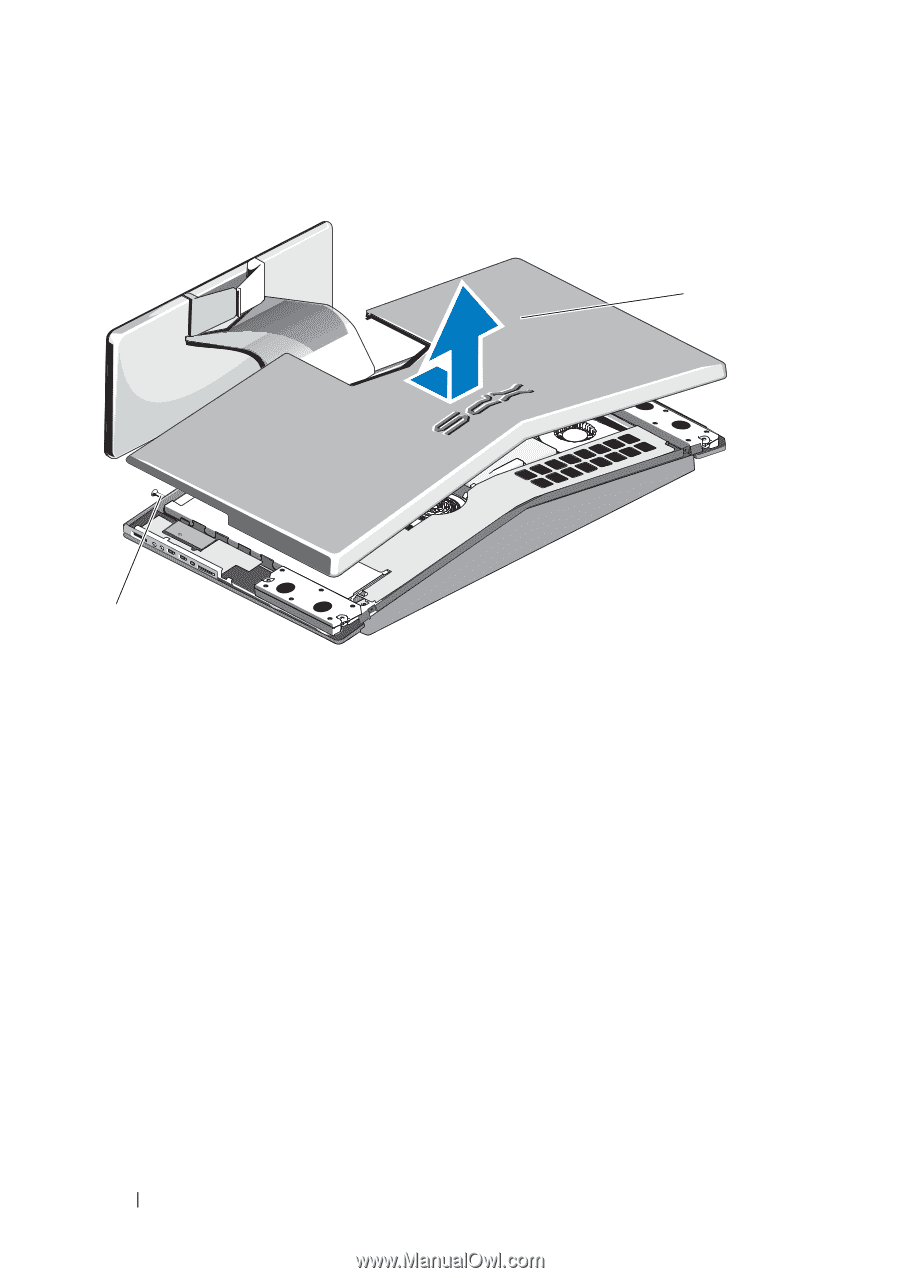
12
Replacing the Computer Cover
4
Slide the computer cover towards the top and lift it away from the
computer.
5
To replace the computer cover, ensure that all the cables are connected and
that no tools or extra parts (including screws) are left inside the computer.
6
Pivot the cover down and into position.
7
Push the cover until it clicks into place.
8
Tighten the two captive screws that secure the computer cover.
9
Connect your computer and all attached devices to electrical outlets, and
turn them on.
1
captive screws (2)
2
computer cover
2
1