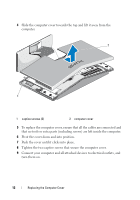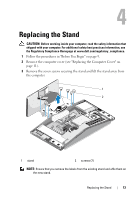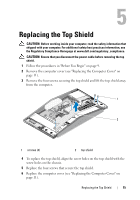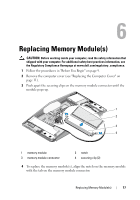Dell XPS One 24 Service Manual - Page 14
Replace the computer cover see Replacing the Computer Cover
 |
View all Dell XPS One 24 manuals
Add to My Manuals
Save this manual to your list of manuals |
Page 14 highlights
4 To replace the stand, align the screw holes on the stand with the screw holes on the chassis. 5 Replace the seven screws that secure the stand. 6 Replace the computer cover (see "Replacing the Computer Cover" on page 11). 14 Replacing the Stand

14
Replacing the Stand
4
To replace the stand, align the screw holes on the stand with the screw
holes on the chassis.
5
Replace the seven screws that secure the stand.
6
Replace the computer cover (see "Replacing the Computer Cover" on
page 11).