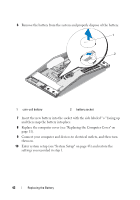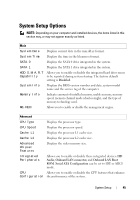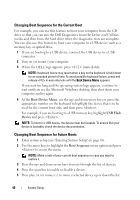Dell XPS One 24 Service Manual - Page 45
System Setup Options - hard drive 3 5
 |
View all Dell XPS One 24 manuals
Add to My Manuals
Save this manual to your list of manuals |
Page 45 highlights
System Setup Options NOTE: Depending on your computer and installed devices, the items listed in this section may, or may not appear exactly as listed. Main System Date System Time SATA 0 SATA 1 HDD S.M.A.R.T Capability System Info Memory Info ME-HECI Displays current date in the mm:dd:yy format. Displays the time in the hh:mm:ss format. Displays the SATA 0 drive integrated in the system. Displays the SATA 1 drive integrated in the system. Allows you to enable or disable the integrated hard drive errors to be reported during system startup. The factory default setting is Disabled. Displays the BIOS version number and date, system model name and the service tag of the computer. Indicates amount of installed memory, usable memory, memory speed, memory channel mode (dual or single), and the type of memory technology used. Allows you to enable or disable the management engine. Advanced CPU Type CPU Speed Cache L1 Cache L2 Advanced Chipset Features Integrated Peripherals CPU Configuration Displays the processor type. Displays the processor speed. Displays the processor L1 cache size. Displays the processor L2 cache size. Displays the video memory size. Allows you to enable or disable these integrated devices: HD Audio, Onboard LAN connector, and Onboard LAN Boot ROM. Serial ATA Configuration can be set to IDE or AHCI mode. Allows you to enable or disable the CPU features that enhance the performance of the system. System Setup 45