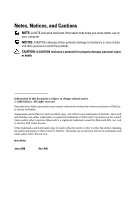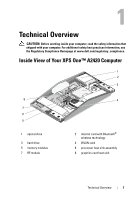Dell XPS One 24 Service Manual - Page 3
Contents - replace hard drive
 |
View all Dell XPS One 24 manuals
Add to My Manuals
Save this manual to your list of manuals |
Page 3 highlights
Contents 1 Technical Overview 7 Inside View of Your XPS One™ A2420 Computer . . . . . 7 2 Before You Begin 9 Recommended Tools 9 Turning Off Your Computer 9 Safety Instructions 9 3 Replacing the Computer Cover 11 4 Replacing the Stand 13 5 Replacing the Top Shield 15 6 Replacing Memory Module(s 17 7 Replacing Drives 19 Replacing the Hard Drive 19 Replacing the Optical Drive 21 Contents 3

Contents
3
Contents
1
Technical Overview
. . . . . . . . . . . . . . . . . .
7
Inside View of Your XPS One™ A2420 Computer
. . . . .
7
2
Before You Begin
. . . . . . . . . . . . . . . . . . . .
9
Recommended Tools
. . . . . . . . . . . . . . . . . . . .
9
Turning Off Your Computer
. . . . . . . . . . . . . . . . .
9
Safety Instructions
. . . . . . . . . . . . . . . . . . . . .
9
3
Replacing the Computer Cover
. . . . . . . .
11
4
Replacing the Stand
. . . . . . . . . . . . . . . .
13
5
Replacing the Top Shield
. . . . . . . . . . . . .
15
6
Replacing Memory Module(s)
. . . . . . . . .
17
7
Replacing Drives
. . . . . . . . . . . . . . . . . . .
19
Replacing the Hard Drive
. . . . . . . . . . . . . . . .
19
Replacing the Optical Drive
. . . . . . . . . . . . . . .
21