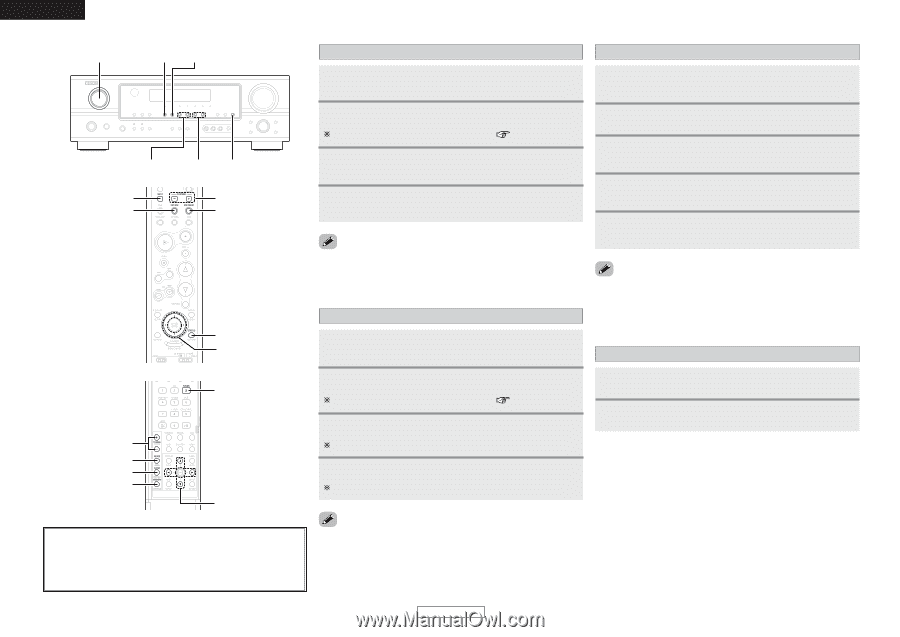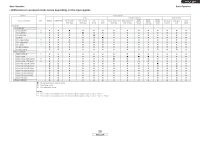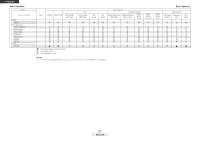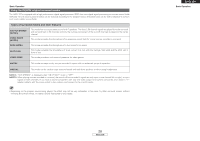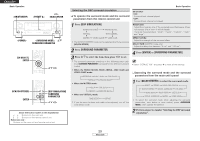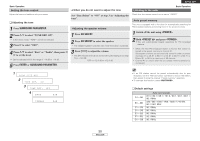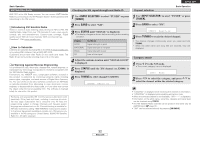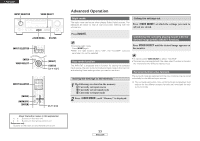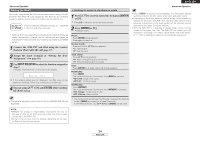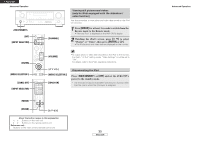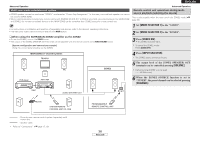Denon AVR 1707 Owners Manual - English - Page 34
<input Selector, Tuner], Mode], Tuning, Input Selector, Memory], Channel, Shift - receiver manual
 |
UPC - 081757507127
View all Denon AVR 1707 manuals
Add to My Manuals
Save this manual to your list of manuals |
Page 34 highlights
ENGLISH Basic Operation BAND SHIFT CHANNEL TUNING STATUS SHIFT [FM/AM] CHANNEL [XM RADIO] STATUS D H F G [TUNER] TUNING [MODE] BAND [MEMORY] D H F G About the button names in this explanation < > : Buttons on the main unit [ ] : Buttons on the remote control unit Button name only : Buttons on the main unit and remote control unit Auto tuning Preset memory Basic Operation 1 1 Use to select "TUNER" or press [TUNER]. Use the "Auto tuning" or "Manual tuning" operation to tune in the station to be preset in the memory. 2 Press BAND to select "AM", "FM" or "XM". When listening to the XM Satellite Radio ( page 32). 3 Press [MODE] to set the auto tuning mode. • The "AUTO" indicator lights. 4 Press TUNING. • Automatic searching begins. 2 Press [MEMORY]. 3 Press SHIFT to select the desired memory block (A to G). 4 Press CHANNEL to select the desired preset channel (1 to 8). 5 Press [MEMORY] again. • Store the station in the preset memory. • If tuning does not stop at the desired station, use to the "Manual tuning" operation. • "AM" or "FM" can be selected directly by pressing [FM/AM]. Manual tuning • To preset other channels, repeat steps 2 to 5. A total of 56 broadcast stations can be preset - 8 stations (channels 1 to 8) in each of blocks A to G. • The memory block can also be selected by pressing SHIFT. 1 Use to select "TUNER" or press [TUNER]. Recalling preset stations 2 Press BAND to select "AM", "FM" or "XM". When listening to the XM Satellite Radio ( page 32). 3 Press [MODE] to set the manual tuning mode. Check that the display's "AUTO" indicator turns off. 4 Press TUNING. The frequency changes continuously when the button is held in. 1 Press SHIFT to select the memory block. 2 Press CHANNEL to select the desired preset channel. • When the manual tuning mode is set, FM stereo broadcasts are received in monaural and the "STEREO" indicator turns off. • "AM" or "FM" can be selected directly by pressing [FM/AM]. 31 ENGLISH