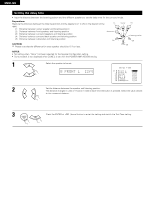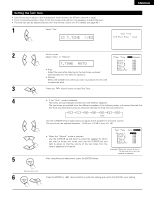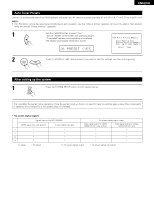Denon AVR-1804 Owners Manual - Page 28
Power Amp Assignment, Setting the On Screen Display OSD
 |
View all Denon AVR-1804 manuals
Add to My Manuals
Save this manual to your list of manuals |
Page 28 highlights
ENGLISH Power Amp Assignment Setting the power amplifier assignment Make this setting to switch the power amplifier for the surround back channel to ZONE2. 1 Select "Surround Back" to use as the surround back channel, "Zone2" to use as Zone 2 out. 24 AMP S.BACK 2 Press the ENTER or (down) button to switch the On Screen Display setting. Setting the On Screen Display (OSD) • Use this to turn the on-screen display (messages other than the menu screens) on or off. 1 Select "ON" or "OFF". 25 OSD ON 2 Press the ENTER or (down) button to switch the Auto Preset Memory setting. 28

Power Amp Assignment
Setting the power amplifier assignment
Make this setting to switch the power amplifier for the surround back channel to ZONE2.
1
Select
“
Surround Back
”
to use as the surround back channel,
“
Zone2
”
to use as Zone 2 out.
2
Press the ENTER or
(down) button to switch the On Screen Display setting.
24 AMP
S.BACK
Setting the On Screen Display (OSD)
•
Use this to turn the on-screen display (messages other than the menu screens) on or off.
1
Select
“
ON
”
or
“
OFF
”
.
25 OSD
ON
2
Press the ENTER or
(down) button to switch the Auto Preset Memory setting.
28
ENGLISH