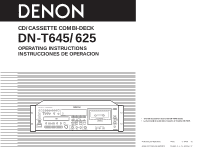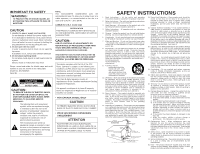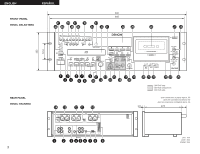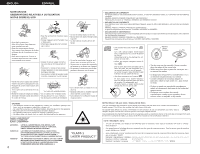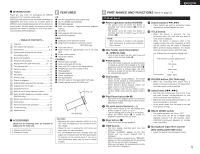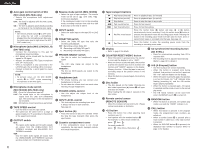Denon DN-T625 Operating Instructions
Denon DN-T625 - CD/Cassette Combo Deck Manual
 |
UPC - 081757505208
View all Denon DN-T625 manuals
Add to My Manuals
Save this manual to your list of manuals |
Denon DN-T625 manual content summary:
- Denon DN-T625 | Operating Instructions - Page 1
CD/CASSETTE COMBI-DECK DN-T645/625 OPERATING INSTRUCTIONS INSTRUCCIONES DE OPERACION • The left illustration shows the DN-T645 model. • La ilustracinó de la derecha muestra el modelo DN-T645. FOR ENGLISH READERS PARA LECTORES DE ESPAÑOL PAGE 3 ~ PAGE 20 PAGINA 3, 4, 21~ PAGINA 37 - Denon DN-T625 | Operating Instructions - Page 2
an equilateral triangle is intended to alert the user to the presence of important operating and maintenance (servicing) instructions in the literature accompanying the appliance. NOTE: This CD/CASSETTE COMBI-DECK uses the semiconductor laser. To allow you to enjoy music at a stable operation, it - Denon DN-T625 | Operating Instructions - Page 3
ENGLISH ESPAÑOL FRONT PANEL PANEL DELANTERO 482 465 $1 #9 #7 #5 #3 $2 $0 #8 #6 #4 #2 #1 #0 @9 @8 @7 @6 132 57.2 REAR PANEL PANEL TRASERO qe wr tu yi o !1 !0 !2 !3 !4!5 !6 !!7 8 !9 @0 @1 @2 @3 @4 @5 : DN-T645 only : DN-T645 uniquement : DN-T645 sólo !4 !3 !2 !1 !0 (with - Denon DN-T625 | Operating Instructions - Page 4
producir discos nuevos, utilice un bolígrafo, o algo similar. CD Text Discs / CD avec texte / Discos CD de Texto This unit can display text information on the display when playing CD text discs which contain text information in English category. The CD text disc includes the mark shown at the right - Denon DN-T625 | Operating Instructions - Page 5
ENGLISH 2 INTRODUCTION Thank you very much for purchasing the DENON component CD / Cassette combi-deck. DENON proudly presents this advanced combi-deck to audiophiles and music lovers as a further proof of DENON's non-compromising pursuit of the ultimate in sound quality. The high quality - Denon DN-T625 | Operating Instructions - Page 6
ENGLISH !5 Auto gain control switch of Mic (MIC AGC) (DN-T645 only) • Selects the microphone level adjustment method. OFF : The level is adjusted with the MIC LEVEL control the CD, place it securely in the disc holder. #3 Remote control sensor (REMOTE SENSOR) • About the wireless remote control - Denon DN-T625 | Operating Instructions - Page 7
ENGLISH #9 Number control jack • This is a stereo mini jack for wired remote control. i Serial control port (DN-T645 : RS232C/RS422A, DN-T625 : RS232C) • This is serial remote signal output with different levels Monaural Output Signal Level CD Cassette deck L channel : +18 dBu +4 dBu HIGH - Denon DN-T625 | Operating Instructions - Page 8
output jacks to the amplifier CD or AUX input jacks. 2 Remote control connections (1) RC IN • For wired remote control, use the circuit shown on the diagram below. • Design the circuit so that the wire resistance is 0.5 Ω/ohms or less. ✽1 N 6 ("N" is the number of DN-T645/625 units connected.) C1 - Denon DN-T625 | Operating Instructions - Page 9
only if they are finalized. Note however that depending on the recording quality, the player may not be able to play some finalized CD-R/RW discs. Messages Message No Disc TOC Error Invalid CD Tray Error Meaning No disc inserted, disc unreadable or disc inserted upside down. The disc information - Denon DN-T625 | Operating Instructions - Page 10
ENGLISH 5 NORMAL CD PLAYBACK 6 ADVANCED CD is performed for set-up time in the standby, pause or manual search mode. When in the sleep mode, if the PLAY/ of the track in which the sleep mode was set. 10 (1) Playing a specific track (Direct search) 1. Use the number buttons #9 and the +10 button - Denon DN-T625 | Operating Instructions - Page 11
download music files in MP3 format. These files can be downloaded following the instructions on the site and stored on CD-R/RW discs which can then be played on the DN-T645. The music on commercially available music CDs can be converted into MP3 files on a computer using MP3 encoding programs. When - Denon DN-T625 | Operating Instructions - Page 12
ENGLISH (1) Playing folders or files 1. Load a disc containing MP3 files. • Example When Programs can be stored for up to three discs. 1. Follow the instructions under "Programming" to input the program. 2. Follow the instructions under "(2) Presetting Procedure" to set the preset mode. (See Page - Denon DN-T625 | Operating Instructions - Page 13
ENGLISH (4) Repeat playback 2 be played. This will protect them from dust and dirt and prolong their service life. • Do not store discs in the following places : 1) Places sets or speakers) • To eliminate tape slack, store your cassettes in cassette cases with hub stops. • If a tape without tape - Denon DN-T625 | Operating Instructions - Page 14
ENGLISH cassette compartment. 3. Cassette compartment cover @8 • Load the cassette "MIX" to output the mixed deck and CD signals from the MIX outputs. 7. Play (0 are operated nearby. • REVIEW close to the beginning of the record standby mode. 8. INPUT LEVEL control @6 • Used to set the recording - Denon DN-T625 | Operating Instructions - Page 15
. function can be performed easily from CD to Tape. • There are two CD SYNC. modes, "Normal copy" and "Edit copy". • In the CD SYNC. mode, the input level control has no effect, as the recording level is automatically adjusted internal. 2 Normal copying • Load CD and cassette tape, and set the PLAY - Denon DN-T625 | Operating Instructions - Page 16
this function. Also set the same infrared remote control codes for all the units. (Refer to "PRESET FUNCTIONS AND OPERATIONS" (See page 18).) Failure to make these settings could result in malfunction. 1. Load the CD into DN-T645/625. Load unrecorded cassette tapes into all decks. 2. Set the reverse - Denon DN-T625 | Operating Instructions - Page 17
ENGLISH 17 DOLBY B AND C NOISE REDUCTION SYSTEM 2 The Dolby noise reduction system substantially reduces the tape background noise (hiss) inherent in the cassette (DN-T645 cassette decks are more faithfully recorded on the new DENON cassette have finished using the CD player, before switching off the - Denon DN-T625 | Operating Instructions - Page 18
ENGLISH 21 remote Serial remote Parallel remote Parallel remote Relay (loop) cycle Preset clear Set information Play list (MP3) RC cord setting. Infrared remote control sensor setting. RC DENON 19 IR ON 20 Serial remote (2) button u on CD is pressed. The setting are writeen at this time. 18 - Denon DN-T625 | Operating Instructions - Page 19
of 9P D-Sub connector. 22) "Parallel Remote" (DN-T645 only) *22:Para=ON : Enable input of control signals to the parallel remote connector. *22:Para=OFF : Inhibit input of control signals to the parallel remote connector. 23) "Fader Start" (CD) (DN-T645 only) *23:F=Pause : Start playback - Denon DN-T625 | Operating Instructions - Page 20
Stereo mini jack) Remote Control Sensor 25P D-Sub (Parallel) (DN-T645 only) 2 GENERAL Headphone Output : Outputs Level : Load Impedance : Power supply : Power Consumption : Installation : Mass : Stereo (CD, TAPE/MIX) 15 mW 33 Ω / ohms 120 V AC ±10 %, 60 Hz (for U.S.A. & Canada models) 230 V AC ±10 - Denon DN-T625 | Operating Instructions - Page 21
DN-T645) 2 Selector automático de cinta 2 Control de velocidad de aproximadamente ±12 % para platina de cassette 2 Sistema de búsqueda de música 2 Auto reverse rápido GENERAL 2 Montaje en bastidor de 19 pulgadas 2 Puerto de control en serie (9P D-sub) 2 Copia desde CD de búsqueda manual, el equipo - Denon DN-T625 | Operating Instructions - Page 22
fonos a los terminales MIC. !7 Interruptor de Modo de Micrófono (MIC MODE) (sólo DN-T645) OFF : Desactiva la entrada de micrófono. LINE : La entrada de sonido de el CD, colóquelo de forma segura en el soporte del disco. #3 Sensor de control remoto (REMOTE SENSOR) • Acerca de la unidad de control - Denon DN-T625 | Operating Instructions - Page 23
de control RC IN • Este es un miniconector estereofónico para control remoto alámbrico. i Puerto de Control en Serie. (DN-T645 : RS232C/RS422A, DN-T625 : monoaural activada/desactivada) • Seleccione la señal de las salidas asimétricas del CD y de la pletina para la cinta. OFF : Salida de señal esté - Denon DN-T625 | Operating Instructions - Page 24
de CD o AUX del amplificador. 2 Conexiones de control remoto (1) RC IN • Para control remoto alámbrico, use el circuito que se muestra en el diagrama de abajo. • Diseñe el circuito de manera que los cables tengan una resistencia de 0.5 Ω/ohms o menor. ✽1 N 6 ("N" es el número de las unidades DN - Denon DN-T625 | Operating Instructions - Page 25
que dependiendo de la calidad de grabación, el reproductor puede no ser capaz de reproducir algunos discos CD-R/RW finalizados. Mensajes Mensaje No Disc TOC Error Invalid CD Tray Error Siginificado No se ha insertado ningún disco, disco ilegible o disco insertado al revés. La información del disco - Denon DN-T625 | Operating Instructions - Page 26
preajuste) El modo dormir se activa si no se realiza ninguna operación durante el tiempo de configuración en el modo en espera, pausa o de búsqueda manual. Cuando esté en el modo dormir, si se pulsa el botón PLAY/PAUSE (reproducción/pausa), la reproducción se iniciará desde el comienzo de la pista - Denon DN-T625 | Operating Instructions - Page 27
velocidad (tono) distinta (PITCH) 1. Pulse el botón + y - de control de pitch del CD y para ajustar el pitch de reproducción. • El tono será indicado en el de bit del fichero MP3, mejor es la calidad del sonido. Con el DN-T645 se recomienda utilizar ficheros MP3 escritos con una razón de bit de 128 - Denon DN-T625 | Operating Instructions - Page 28
ESPAÑOL (1) Reproducción de carpetas o ficheros (2) Reproducción programada de carpetas o ficheros 1. Cargue un disco que contenga ficheros MP3. • Ejemplo Cuando el número de carpetas es "120" y el número de ficheros es "512" Utilice esta función para seleccionar ciertas pistas del disco y progr - Denon DN-T625 | Operating Instructions - Page 29
cinta que se esté utilizando. Esto se lleva a cabo mediante la detección de los agujeros de detección del tipo de cinta en la carcasa del cassette. • Si se utiliza una cinta que no tiene los agujeros de detección del tipo de cinta, la grabadora se ajustará para cintas normales. Agujeros de - Denon DN-T625 | Operating Instructions - Page 30
platina mezclada y las señales del CD desde las salidas del MIX. 7. • Revisón (REVIEW) cerca del principio presiona, la platina de cassette va hacia el modo de espera de grabación. 8. Control INPUT LEVEL @6 • Usado para error. Siguiendo los dos pasos siguientes se puede evitar el borrado por error - Denon DN-T625 | Operating Instructions - Page 31
. MODE. 15 COPIA DEL CD A LA CINTA Grabación sincronizada en CD Acerca de CD SYNC. • La función CD SYNC. puede llevarse a cabo con facilidad desde CD a cinta. • Existen dos modos CD SYNC., copia normal "Normal Copy" y editar copia "Edit Copy". • En el modo CD SYNC., el control de nivel de entrada no - Denon DN-T625 | Operating Instructions - Page 32
el DN-T645/625 se utiliza en combinación con otro producto DENON (DN-780R, etc.). Cuando pulse los botones play/pause del reproductor de CD y cuando utilice esta función. Ajuste también los mismos códigos del control remoto infrarrojo para todas las unidades. (Consulte "FUNCIONES Y OPERACIONES DE - Denon DN-T625 | Operating Instructions - Page 33
EXTENSIÓN DE ALTURA LIBRE DOLBY HXPRO (sólo DN-T645) Esta grabadora está equipada con el cassettes convencionales son grabados más fielmente en la nueva grabadora de cassettes DENON. LA UNIDAD Cuando haya terminado de usar el reproductor CD, antes de desconectar la alimentación, asegúrese de - Denon DN-T625 | Operating Instructions - Page 34
RC. RC DENON 19 IR remoto Configuración del sensor de control remoto infrarrojo. IR ON 20 Remoto en serie Configuración del remoto en serie (9P D-Sub). RS 232C 21 Señales remotas paralelas Selección sobre si aceptar o no señales remotas en el paralelo. Remote - Denon DN-T625 | Operating Instructions - Page 35
9P D-Sub. 22) "Parallel Remote" (sólo DN-T645) *22:Para=ON : Posibilita la entrada de señales de control al conector remoto del paralelo. *22:Para=OFF : Inhibe la entrada de señales de control al conector remoto del paralelo. 23) "Fader Start" (CD) (sólo DN-T645) *23:F=Pause : Comienza - Denon DN-T625 | Operating Instructions - Page 36
DENON. Problema Solución Causa El soporte del disco no se • El interruptor de funcionamiento • Active el interruptor de abre/cierra. de alimentación no está activado. funcionamiento de alimentación. Cuando un disco está cargado, se • El disco no está bien cargado. muestra "TOC Error - Denon DN-T625 | Operating Instructions - Page 37
MEMO : 37 - Denon DN-T625 | Operating Instructions - Page 38
16-11, YUSHIMA 3-CHOME, BUNKYOU-KU, TOKYO 113-0034, JAPAN Telephone: (03) 3837-5321 Printed in Japan 511 3951 106
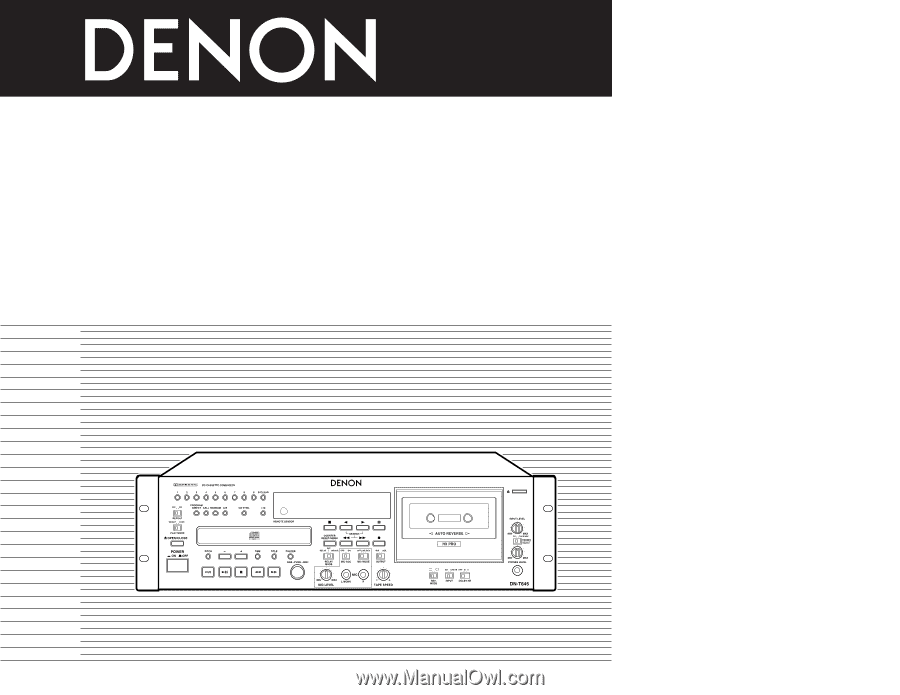
CD/CASSETTE COMBI-DECK
DN-T645/625
OPERATING INSTRUCTIONS
INSTRUCCIONES DE OPERACION
FOR ENGLISH READERS
PAGE
3~PAGE
20
PARA LECTORES DE ESPAÑOL
PAGINA 3, 4,
21
~PAGINA
37
•
The left illustration shows the DN-T645 model.
•
La ilustraci
ó
n de la derecha muestra el modelo DN-T645.