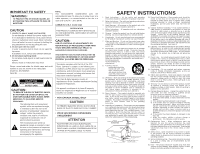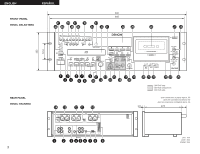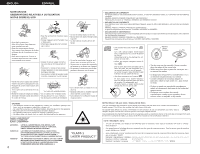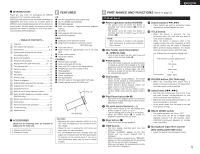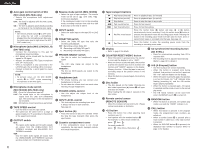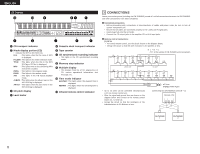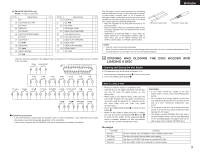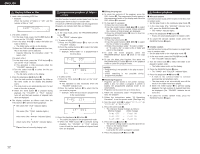Denon DN-T625 Operating Instructions - Page 7
UNBALANCED IN jacks, Cascade control jacks CASCADE, DN-T645 : RS232C/RS422A - cd
 |
UPC - 081757505208
View all Denon DN-T625 manuals
Add to My Manuals
Save this manual to your list of manuals |
Page 7 highlights
ENGLISH #9 Number buttons (1, 2, 3, 4, 5, 6, 7, 8, 9 and 0/CLEAR) • Use these buttons for the direct search and program memory functions. • For direct search, press for example button if you want to hear track number 3. For track number 12, press then . To program tracks, press the PROGRAM/DIRECT button $0 to set to the program mode. $0 PROGRAM/DIRECT button • Press this button when you want to enter tracks for programmed playback. (Refer to page 11 for details.) • When the button is pressed, the "PROG" indicator is lit. $1 REPEAT switch • When set to the "ON" side, repeat play mode is set. • The selected track is played repeatedly when in the single play mode, and all the tracks on the disc are played repeatedly when in the continuous play mode. • The REPEAT switch functions in the normal play, program play, and random play modes. • When set back to the "OFF" side, the normal play mode is set. $2 PLAY MODE switch • Use this to select the play mode. • The PLAY MODE switch functions in the normal play, program play, random play and AB repeat play modes. SINGLE : (single track play mode) The stop mode is set after the specified track is played. CONT. : (continuous play mode) The stop mode is set after the last track is played. (2) Rear panel q UNBALANCED IN jacks • These are unbalanced inputs using RCA type jacks. Use them to input signals to be recorded on a tape. w UNBALANCED OUT (TAPE/MIX) jacks • These are unbalanced outputs using RCA type jacks. The tape's playback signals or the mixed tape and CD playback signals are output from these jacks. e UNBALANCED OUT (CD) jacks • These are unbalanced outputs using RCA type jacks. The CD's playback signals are output from these jacks. r DIGITAL OUT (CD) jack • This is an coaxial output using an RCA type jack. • Signal format : SPDIF or IEC-958 Type II t External synchronized control jacks (EXT. SYNC.) • Connect these for synchronized recording. y Cascade control jacks (CASCADE) • Connect these for continuous operation on multiple units. • When the RELAY MODE switch !3 is set to "CASCADE", the start signal is output from this output jack once operation of Deck side is finished. u RC IN control jack • This is a stereo mini jack for wired remote control. i Serial control port (DN-T645 : RS232C/RS422A, DN-T625 : RS232C) • This is serial remote connector. • Applicable connector : 9-pin D-sub (male) • Baud rate : 9600 bps • Pin layout RS-232C Pin No. Signal Name I / O 1 GND _ 6 NC _ 2 TxD O 7 NC _ 3 RxD I 8 NC _ 4 NC _ 9 NC _ 5 S. GROUND _ RS-422A (DN-T645 only) Pin No. Signal Name I / O 1 GND _ 6 S. GROUND _ 2 TxD (RETURN) O 7 TxD O 3 RxD I 8 RxD (RETURN) I 4 NC _ 9 NC _ 5 NC _ o Parallel remote control port (PARALLEL) (DN-T645 only) • This is a parallel remote connector. • Applicable connector : 25-pin D-sub (male) • Connecting signal layout : See page 9. !0 BALANCED OUT (CD) connectors • These are active balanced outputs using XLR type connections. The CD's playback signals are output from these connectors. • Pin layout : 1. Common / 2. Hot / 3. Cold • Applicable connector : Cannon XLR-3-31 or equivalent. NOTE : • Do not short-circuit the hot or cold pin with the common pin. !1 MONO OUT ON/OFF switch • Select the signal from the balanced outputs of CD and cassette deck. OFF : Stereo signal output (Normal) ON : L/R mixed monaural signal output with different levels Monaural Output Signal Level CD Cassette deck L channel : +18 dBu +4 dBu HIGH (Normal level) (Normal level) R channel : LOW _10 dBu _10 dBu ✽ LOW level (_10 dBu) of R channel could be convenient when you need to feed the output of DN-T645/625 into a Mic level input terminal on mixer console etc. in order to avoid overload by normal Line level input. !2 BALANCED OUT (TAPE/MIX) connectors • These are active balanced outputs using XLR type connectors. The tape's playback signals or the mixed tape and CD playback signals are output from these connectors. • Pin layout : 1. Common / 2. Hot / 3. Cold • Applicable connector : Cannon XLR-3-31 or equivalent NOTE : • Do not short-circuit the hot or cold pin with the common pin. !3 BALANCED IN connectors • These are active balanced inputs using XLR type connectors. Use these connectors to input signals to be recorded on a tape. • Pin layout : 1. Common / 2. Hot / 3. Cold • Applicable connector : Cannon XLR-3-32 or equivalent !4 INPUT SELECT switch • Use this select the recording input signals (BALANCED or UNBALANCED). 7