Epson ActionPrinter 3260 User Manual - Page 17
Choosing a Place For the Printer, Removing the protective materials, c Caution, Choosing
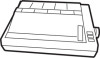 |
View all Epson ActionPrinter 3260 manuals
Add to My Manuals
Save this manual to your list of manuals |
Page 17 highlights
Removing the protective materials The printer is protected during shipping by several pieces of packing material that must be removed before you turn on the printer. Please see the Notice Sheet inserted in your printer for instructions on removing the protective materials. Then store them with the other packing material. c Caution: Be sure to remove all protective materials before you turn on the printer. Choosing a Place for the Printer The printer works horizontally or vertically, as shown below. You can set it whichever way fits your work space. When selecting a place for your printer, follow these guidelines: Place the printer on a flat, stable surface. Setting Up the Printer 1-3

Removing the protective materials
The printer is protected during shipping by several pieces of
packing material that must be removed before you turn on the
printer.
Please see the Notice Sheet inserted in your printer for
instructions on removing the protective materials. Then store
them with the other packing material.
c Caution:
Be
sure to
remove
all
protective
materials before you turn
on
the printer.
Choosing
a Place for the Printer
The printer works horizontally or vertically, as shown below.
You can set it whichever
way fits your
work space.
When selecting a place for your printer, follow these guidelines:
Place the printer on a flat, stable surface.
Setting Up the Printer 1-3














