Epson ActionPrinter 3260 User Manual - Page 31
Connecting the Printer to Your Computer, Setting Up, Printer
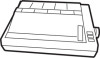 |
View all Epson ActionPrinter 3260 manuals
Add to My Manuals
Save this manual to your list of manuals |
Page 31 highlights
Note: If the paper cassette is empty when you turn the power on, the printer beeps three times and the light blinks. Load paper as described earlier in this chapter; then press the FF button to start the self test. 3. To stop the self test, turn off the printer. Each time you turn on the printer, it beeps four times -- two long and two short. Note: If you hold down both the FF and the FONT buttons while you turn on the printer, it prints a special demonstration page that describes and illustrates many features. Connecting the Printer to Your Computer If the self test prints correctly, you're ready to connect your printer to the computer. You need a shielded twisted-pair parallel cable to connect your computer to the printer's built-in parallel interface. Follow these steps to connect the parallel interface cable: 1. Make sure both the printer and computer are turned off; then plug the cable connector securely into the printer's interface connector. Setting Up the Printer 1-17















