Epson ActionPrinter 3260 User Manual - Page 80
s fed from the paper cassette do not fully eject.
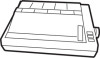 |
View all Epson ActionPrinter 3260 manuals
Add to My Manuals
Save this manual to your list of manuals |
Page 80 highlights
The platen rotates but paper does not feed and the READY light flashes. The paper cassette is out of paper. Load paper in the cassette. Paper feeding from the paper cassette is crooked or the paper jams. Turn off the printer and pull out the paper. Remove the paper cassette and make sure the paper is properly loaded in the paper cassette. Pages fed from the paper cassette do not fully eject. Use the FF button to eject the pages. Paper feeding from the manual insertion slot is crooked or the paper jams. Turn off the printer and pull out the paper. Insert a new sheet straight into the paper slot. Make sure you are using the right type of paper. See the paper specifications in the Appendix. The paper inserted through the manual insertion slot does not feed Make sure the paper is far enough to the left The paper fed from the manual insertion slot does not eject completely. The paper may be too long. Only use paper that within the specified range. See the paper specifications in the Appendix. 3-24 Using the Printer















