Epson ActionPrinter 3260 User Manual - Page 28
Running the Self Test, Loading paper into the paper cassette, paper cassette
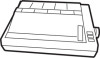 |
View all Epson ActionPrinter 3260 manuals
Add to My Manuals
Save this manual to your list of manuals |
Page 28 highlights
Running the Self Test You can run the self test with either continuous paper or single sheets; this section describes the easiest way, with single sheets. Loading paper into the paper cassette 1. Pull the paper cassette out of the printer. 2. Fan a stack of A4 or letter-size paper and then tap it on a flat surface to even the edges. 1-14 Setting Up the Printer

Running the Self
Test
You can run the self test with either continuous paper or single
sheets; this
section describes the easiest way, with single
sheets.
Loading paper into the
paper cassette
1.
Pull the paper cassette out of the printer.
2.
Fan a stack of A4 or letter-size paper and then tap it on a flat
surface to even the edges.
1-14
Setting Up the Printer














