Epson ActionPrinter 3260 User Manual - Page 29
paper is underneath all five tabs, especially the small ones, on the top edge of the cassette.
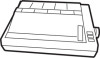 |
View all Epson ActionPrinter 3260 manuals
Add to My Manuals
Save this manual to your list of manuals |
Page 29 highlights
3. Pull out the paper support. 4. We holding down the metal plate in the paper cassette, as shown below, put the paper in the cassette. Make sure the paper is underneath all five tabs, especially the small ones on the top edge of the cassette.

3.
Pull out the paper support.
4.
We holding down the metal plate in the paper cassette, as
shown below, put the paper in the cassette. Make sure the
paper is underneath all five tabs, especially the small ones
on the top edge of the cassette.














