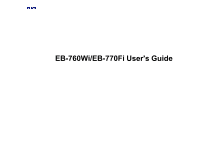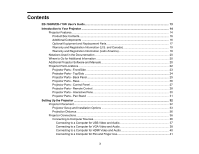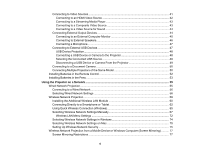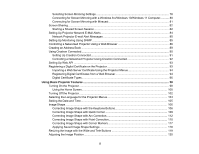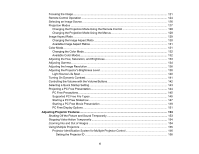5
Selecting Screen Mirroring Settings
..............................................................................................
78
Connecting for Screen Mirroring with a Windows 8.x/Windows 10/Windows 11 Computer
...........
80
Connecting for Screen Mirroring with Miracast
..............................................................................
81
Screen Sharing
..................................................................................................................................
82
Starting a Shared Screen Session
.................................................................................................
82
Setting Up Projector Network E-Mail Alerts
........................................................................................
84
Network Projector E-mail Alert Messages
.....................................................................................
85
Setting Up Monitoring Using SNMP
...................................................................................................
85
Controlling a Networked Projector Using a Web Browser
..................................................................
86
Creating an Address Book
.................................................................................................................
89
Using Crestron Connected
.................................................................................................................
90
Setting Up Crestron Connected
.....................................................................................................
91
Controlling a Networked Projector Using Crestron Connected
......................................................
92
Setting Up Web API
...........................................................................................................................
93
Registering a Digital Certificate on the Projector
................................................................................
93
Importing a Web Server Certificate Using the Projector Menus
.....................................................
94
Registering Digital Certificates from a Web Browser
.....................................................................
94
Digital Certificate Types
.................................................................................................................
96
Using Basic Projector Features
...............................................................................................................
98
Turning On the Projector
....................................................................................................................
98
Using the Home Screen
...............................................................................................................
100
Turning Off the Projector
..................................................................................................................
102
Selecting the Language for the Projector Menus
..............................................................................
104
Setting the Date and Time
................................................................................................................
105
Image Shape
....................................................................................................................................
106
Correcting Image Shape with the Keystone Buttons
....................................................................
106
Correcting Image Shape with Quick Corner
................................................................................
109
Correcting Image Shape with Arc Correction
...............................................................................
112
Correcting Image Shape with Point Correction
............................................................................
115
Correcting Image Shape with Corner Markers
.............................................................................
117
Applying Saved Image Shape Settings
.......................................................................................
118
Resizing the Image with the Wide and Tele Buttons
........................................................................
119
Adjusting the Image Position
............................................................................................................
120