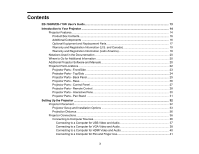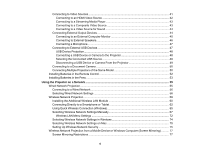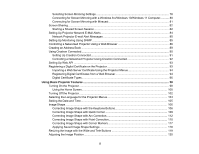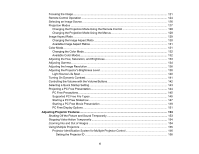7
Setting the Remote Control ID
................................................................................................
157
Adjusting Color Uniformity
...........................................................................................................
158
Blending the Image Edges
...........................................................................................................
161
Matching the Image Colors
..........................................................................................................
163
Adjusting the Black Level
.............................................................................................................
165
Adjusting RGBCMY
.....................................................................................................................
168
Scaling an Image
.........................................................................................................................
170
Configuring Tiling Manually
.........................................................................................................
172
Projecting Multiple Images Simultaneously
......................................................................................
174
Input Sources for Split Screen Projection
....................................................................................
177
Split Screen Projection Restrictions
.............................................................................................
177
Projector Security Features
..............................................................................................................
178
Password Security Types
............................................................................................................
178
Setting a Password
.................................................................................................................
178
Selecting Password Security Types
........................................................................................
180
Entering a Password to Use the Projector
...............................................................................
181
Saving a User's Logo Image to Display
...................................................................................
182
Locking the Projector's Buttons
...................................................................................................
184
Unlocking the Projector's Buttons
...........................................................................................
185
Installing a Security Cable
...........................................................................................................
185
Creating a User Pattern to Display
...................................................................................................
186
Adjusting the Color Convergence (Panel Alignment) (EB-770Fi)
.....................................................
187
Saving Settings to Memory and Using Saved Settings
....................................................................
189
Copying Menu Settings Between Projectors
....................................................................................
191
Saving Settings to a USB Flash Drive
..........................................................................................
191
Transferring Settings from a USB Flash Drive
.............................................................................
193
Saving Settings to a Computer
....................................................................................................
194
Transferring Settings from a Computer
.......................................................................................
195
Scheduling Projector Events
............................................................................................................
197
Saving a Scheduled Event
...........................................................................................................
197
Viewing Scheduled Events
..........................................................................................................
198
Editing a Scheduled Event
...........................................................................................................
200