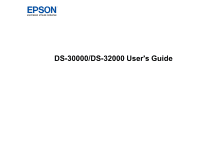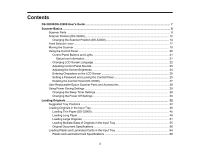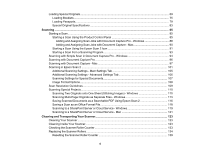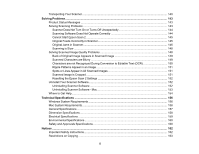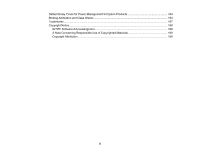4
Loading Special Originals
...................................................................................................................
69
Loading Booklets
...........................................................................................................................
75
Loading Passports
.........................................................................................................................
79
Special Original Specifications
......................................................................................................
83
Scanning
....................................................................................................................................................
85
Starting a Scan
...................................................................................................................................
85
Starting a Scan Using the Product Control Panel
..........................................................................
85
Adding and Assigning Scan Jobs with Document Capture Pro - Windows
...............................
88
Adding and Assigning Scan Jobs with Document Capture - Mac
..............................................
90
Starting a Scan Using the Epson Scan 2 Icon
...............................................................................
91
Starting a Scan from a Scanning Program
.....................................................................................
93
Scanning with Simple Scan in Document Capture Pro - Windows
.....................................................
94
Scanning with Document Capture Pro
...............................................................................................
96
Scanning with Document Capture - Mac
............................................................................................
97
Scanning in Epson Scan 2
...............................................................................................................
101
Additional Scanning Settings - Main Settings Tab
.......................................................................
105
Additional Scanning Settings - Advanced Settings Tab
...............................................................
106
Scanning Settings for Special Documents
...................................................................................
107
Image Format Options
.................................................................................................................
108
Scan Resolution Guidelines
.............................................................................................................
109
Scanning Special Projects
................................................................................................................
110
Scanning Two Originals onto One Sheet (Stitching Images) - Windows
.....................................
110
Scanning Multi-Page Originals as Separate Files - Windows
......................................................
113
Saving Scanned Documents as a Searchable PDF Using Epson Scan 2
...................................
116
Saving a Scan as an Office Format File
.......................................................................................
118
Scanning to a SharePoint Server or Cloud Service - Windows
....................................................
119
Scanning to a SharePoint Server or Cloud Service - Mac
...........................................................
121
Cleaning and Transporting Your Scanner
.............................................................................................
123
Cleaning Your Scanner
....................................................................................................................
123
Cleaning Inside Your Scanner
..........................................................................................................
123
Checking the Scanner Roller Counter
..............................................................................................
133
Replacing the Scanner Rollers
.........................................................................................................
134
Resetting the Scanner Roller Counter
.........................................................................................
139