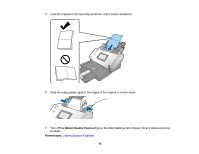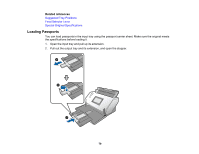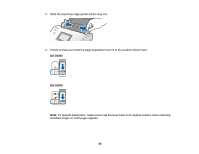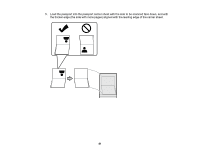Epson DS-30000 Users Guide - Page 78
Detect Double Feed, Parent topic, setting on the Main Settings tab in Epson Scan 2 when scanning
 |
View all Epson DS-30000 manuals
Add to My Manuals
Save this manual to your list of manuals |
Page 78 highlights
5. Load the original in the input tray as shown until it meets resistance. 6. Slide the edge guides against the edges of the original or carrier sheet. 7. Turn off the Detect Double Feed setting on the Main Settings tab in Epson Scan 2 when scanning booklets. Parent topic: Loading Special Originals 78

78
5.
Load the original in the input tray as shown until it meets resistance.
6.
Slide the edge guides against the edges of the original or carrier sheet.
7.
Turn off the
Detect Double Feed
setting on the Main Settings tab in Epson Scan 2 when scanning
booklets.
Parent topic:
Loading Special Originals