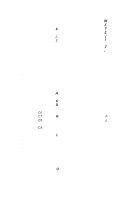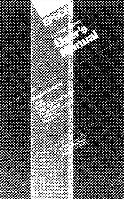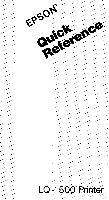Epson LQ-1500 User Manual - Page 101
LQ-1500 Application Notes 2, LQ-1500 Programmer's Manual 2
 |
View all Epson LQ-1500 manuals
Add to My Manuals
Save this manual to your list of manuals |
Page 101 highlights
LF (Line feed) button 27 Lights 25 ON LINE 26 PAPER OUT 26,27 POWER 25 READY 25 Line feed 50 automatic 22 Line spacing 50 Loading paper pin-feed 34 single-sheet 31 Location, selection 3 LQ-1500 Application Notes 2 LQ-1500 Programmer's Manual 2, 49 Maintenance 27 cleaning 27 other 28 Margin bottom 52 left 54 right 54 Master Select command 56, 69 Miscellaneous commands 64 Move print.head 56 Off line 26 ON LINE button 26 ON LINE light 26 Page length 23, 51 Paper bail 8 Paper feed knob 5 Paper feeders 29 PAPER OUT light 26,27 Paper support skids 37 Paper, types 29, 92 loading pin-feed paper 34 loading single-sheet paper 31 pin-feed paper 29 placement of pin-feed paper 40 removing pin-feed paper 41 removing single-sheet paper 34 single-sheet paper 14, 29 Paper-out detector 22, 27, 32, 35, 67 Parallel interface 15 Pin-feed paper 29 loading 34 placement 40 removal 41 Pin-feeders 35 covers 35 lock lever 35, 39 95