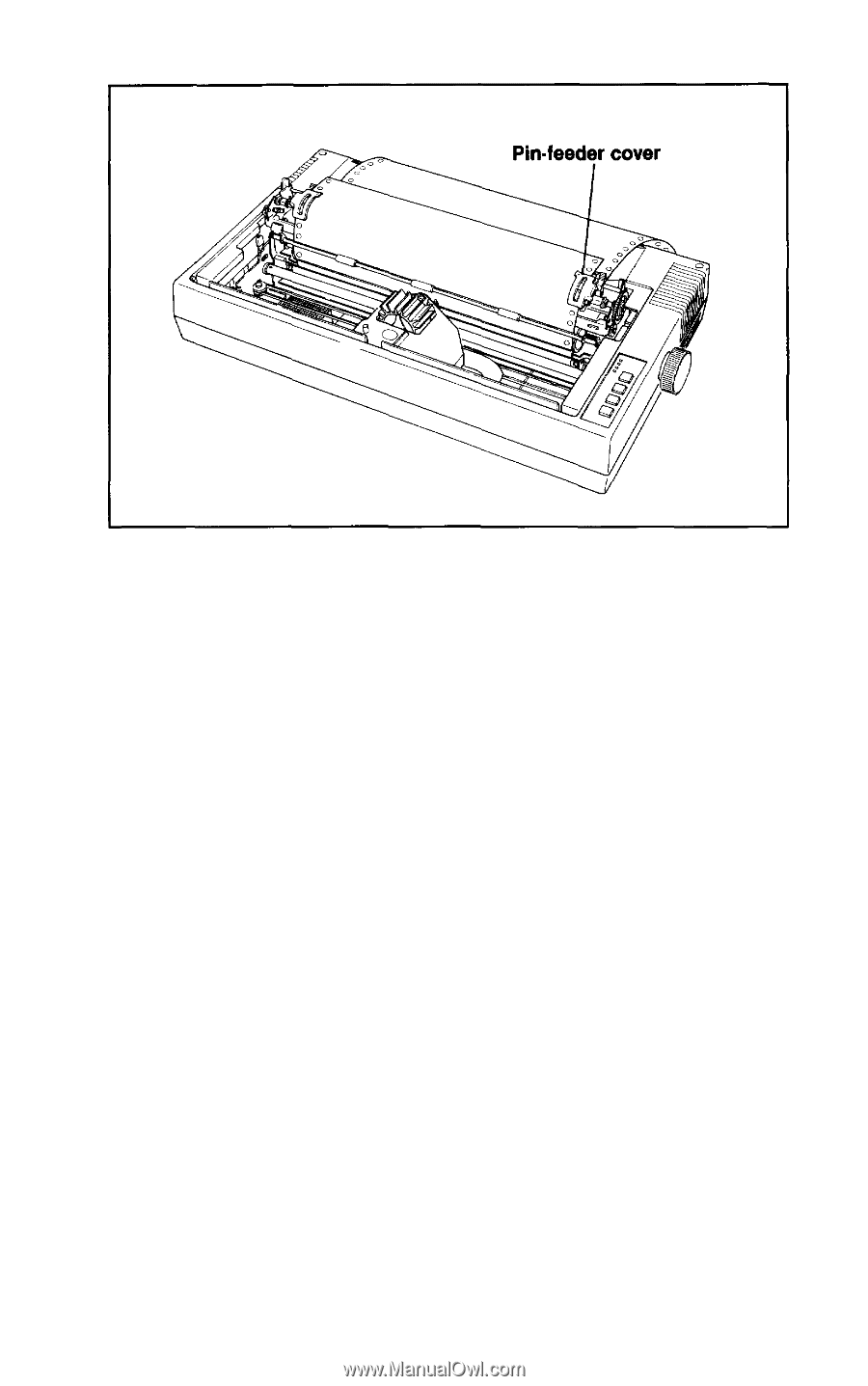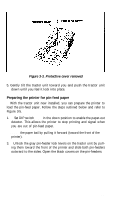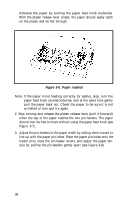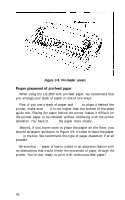Epson LQ-1500 User Manual - Page 48
Proper Placement of Pin-feed Paper, Pin-feeder covers
 |
View all Epson LQ-1500 manuals
Add to My Manuals
Save this manual to your list of manuals |
Page 48 highlights
Figure 3-8. Pin-feeder covers Proper placement of pin-feed paper When using the LQ-1500 with pin-feed paper, we recommend that you arrange your stack of paper in one of two ways. First, if you use a stack of paper and have to place it behind the printer, make sure that it is not higher than the surface of the sheet guide unit. Placing the paper behind the printer makes it difficult for the printed paper to be collected without interfering with the printer operation. You have to watch the paper more closely. Second, if you have room to place the paper on the floor, you should arrange it as shown in Figure 3-9. It's best to leave the paper right in the box. We recommend this type of paper placement if at all possible. Be sure that the paper is free to unfold in an accordian fashion with no obstructions that would hinder the movement of paper through the printer. You're now ready to print with continuous-feed paper! 40