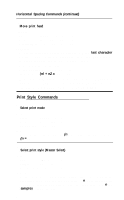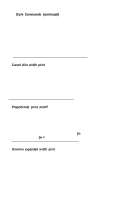Epson LQ-1500 User Manual - Page 63
Print Style Commands, Horizontal Spacing Commands continued, nl + n2 x
 |
View all Epson LQ-1500 manuals
Add to My Manuals
Save this manual to your list of manuals |
Page 63 highlights
Horizontal Spacing Commands (continued) Function: Move print head Format: ASCII (ESC) "\" n1 n2 Decimal 27 92 n1 n2 Hexadecimal 1B 5C n1 n2 Remarks: Moves the print head a specified distance from the last character printed. It can move the print head either left or right. The distance, in inches, is determined by the following formulas: Draft: (n1 + n2 x 256) / 120 Letter Quality: (n1 + n2 x 256) / 180 Proportional: (nl + n2 x 256) / 360 To move to the left, add 64 to the calculated value for n2. The maximum distance is 13.6 inches. The command will be ignored if you try to move to a position outside of the current margins. Print Style Commands Function: Select print mode Format: ASCII 'x' n Decimal 27 120 n Hexadecimal 1B 78 n Remarks: Selects between the draft mode (n = 0) and the letter quality mode. (n = 1). Function: Select print style (Master Select) Format: ASCII (ESC) "!" n Decimal 27 33 n Hexadecimal 1B 21 n Remarks : Allows you to select multiple print styles (i.e., pica-italicunderlined) with one command. The value of n determines the style selected. A chart in Appendix B shows the valid values for n and samples of the print styles. 56