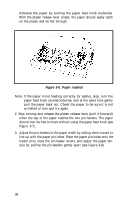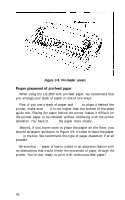Epson LQ-1500 User Manual - Page 51
Version 1.7, Letter quality switch 2-7 up
 |
View all Epson LQ-1500 manuals
Add to My Manuals
Save this manual to your list of manuals |
Page 51 highlights
2. With the power OFF hold down the LF (LINE FEED) button and turn the printer ON. Watch as all the characters are printed as shown in Figure 3-11. You can release the LF button once printing begins. Draft (switch 2-7 down) Version 1.7 Letter quality (switch 2-7 up) Version 1.7 3. Turn the printer OFF to end the test. Otherwise, it will continue to print indefinitely. Now, it's time to start learning to communicate with your LQ-1500. Chapter 4 shows you how to do this efficiently and effectively. 43
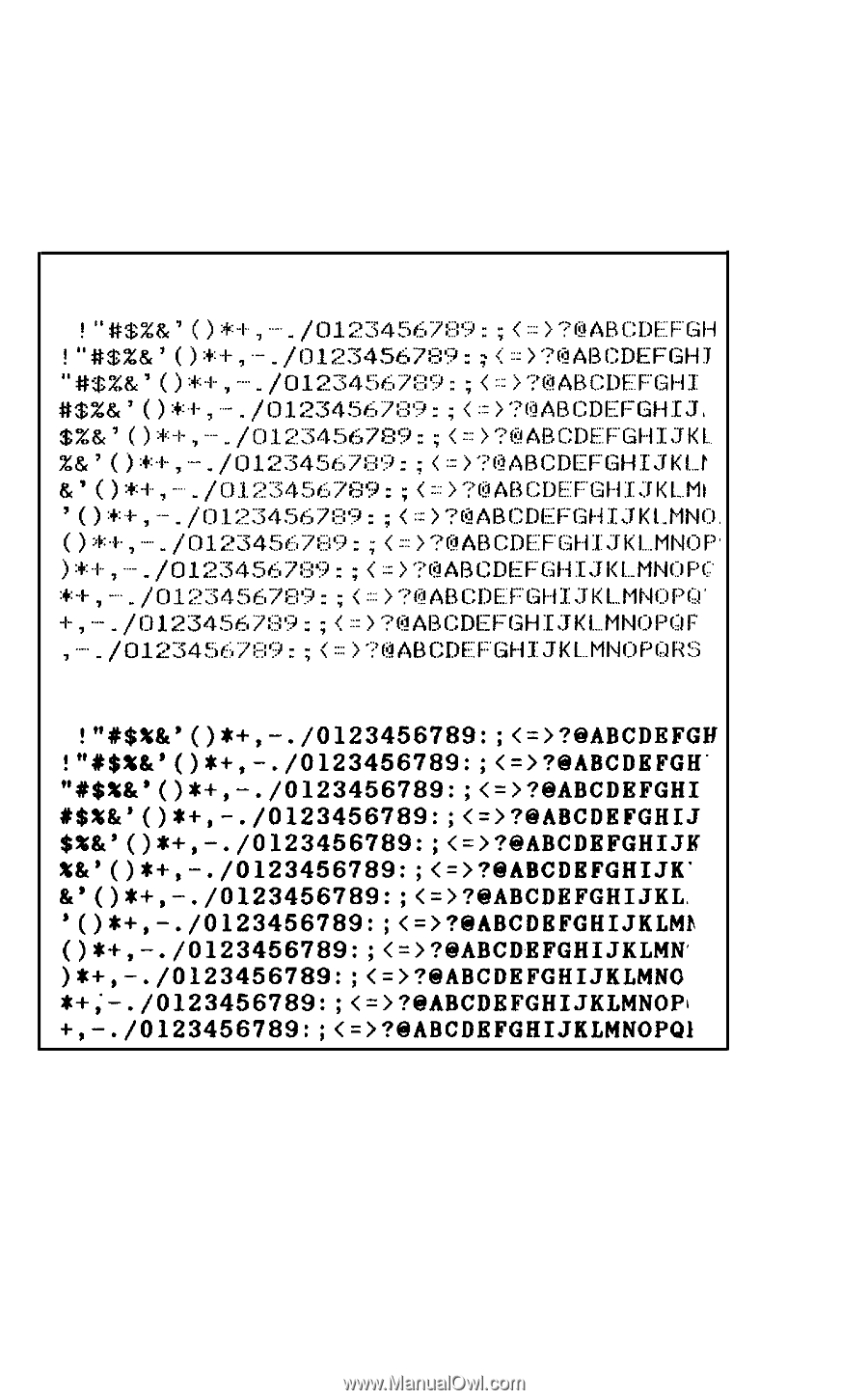
2.
With the power OFF hold down the LF (LINE FEED) button and
turn the printer ON. Watch as all the characters are printed as
shown in Figure
3-11.
You can release the LF button once printing
begins.
Draft (switch 2-7 down)
Version
1.7
Letter quality (switch 2-7 up)
Version 1.7
3.
Turn the printer OFF to end the test. Otherwise, it will continue to
print indefinitely.
Now, it’s time to start learning to communicate with your LQ-1500.
Chapter
4
shows you how to do this efficiently and effectively.
43