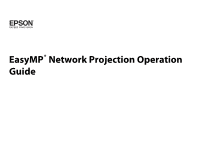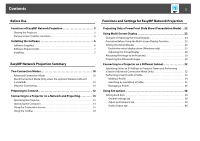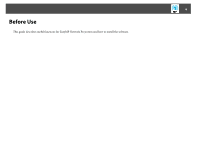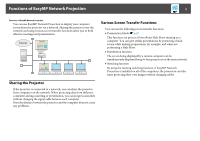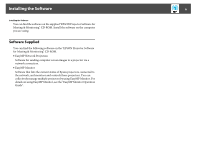Epson PowerLite Pro Z8455WUNL Operation Guide - EasyMP Network Projection - Page 6
Installing the Software, Software Supplied, for Meeting & Monitoring CD-ROM.
 |
View all Epson PowerLite Pro Z8455WUNL manuals
Add to My Manuals
Save this manual to your list of manuals |
Page 6 highlights
Installing the Software 6 Installing the Software You can find the software on the supplied "EPSON Projector Software for Meeting & Monitoring" CD-ROM. Install the software on the computer you are using. Software Supplied You can find the following software on the "EPSON Projector Software for Meeting & Monitoring" CD-ROM. • EasyMP Network Projection Software for sending computer screen images to a projector via a network connection. • EasyMP Monitor Software that lists the current status of Epson projectors connected to the network, and monitors and controls those projectors. You can collectively manage multiple projectors by using EasyMP Monitor. For details on using EasyMP Monitor, see the "EasyMP Monitor Operation Guide".

Installing the Software
6
Installing the Software
You can find the software on the supplied "EPSON Projector Software for
Meeting & Monitoring" CD-ROM. Install the software on the computer
you are using.
Software Supplied
You can find the following software on the "EPSON Projector Software
for Meeting & Monitoring" CD-ROM.
•
EasyMP Network Projection
Software for sending computer screen images to a projector via a
network connection.
•
EasyMP Monitor
Software that lists the current status of Epson projectors connected to
the network, and monitors and controls those projectors. You can
collectively manage multiple projectors by using EasyMP Monitor. For
details on using EasyMP Monitor, see the "EasyMP Monitor Operation
Guide".