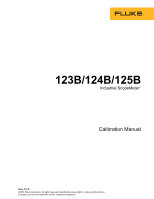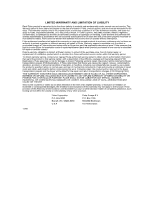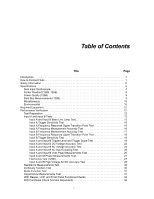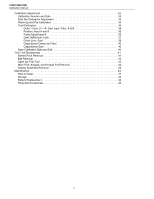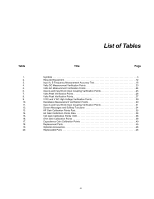Fluke 125B/S Calibration Guide
Fluke 125B/S Manual
 |
View all Fluke 125B/S manuals
Add to My Manuals
Save this manual to your list of manuals |
Fluke 125B/S manual content summary:
- Fluke 125B/S | Calibration Guide - Page 1
123B/124B/125B Industrial ScopeMeter Calibration Manual May 2016 ©2016 Fluke Corporation. All rights reserved. Specifications are subject to change without notice. All product names are trademarks of their respective companies. - Fluke 125B/S | Calibration Guide - Page 2
of operation or handling. Fluke warrants that software will operate substantially in accordance with its functional specifications for 90 days and to a Fluke authorized service center within the warranty period. To obtain warranty service, contact your nearest Fluke authorized service center to - Fluke 125B/S | Calibration Guide - Page 3
Fluke 1 Safety Information 2 Specifications 4 Dual Input Oscilloscope 4 Cursor Readout (124B, 125B 8 Power Quality (125B 9 Field Bus Measurements (125B Test 25 Input A and B Phase Measurements Test 27 Harmonics Test (125B 27 Input A and B High Voltage AC/DC Accuracy Test 28 Resistance - Fluke 125B/S | Calibration Guide - Page 4
123B/124B/125B Calibration Manual Calibration Adjustment 33 Calibration Number and Date 33 Start the Calibration Adjustment 33 Warm Up and Pre-Calibration 34 Final Calibration 34 Delta T Gain, LF- - Fluke 125B/S | Calibration Guide - Page 5
List of Tables Table 1. 2. 3. 4. 5. 6. 7. 8. 9. 10. 11. 12. 13. 14. 15. 16. 17. 18. 19. 20. Title Page Symbols 3 Required Equipment 12 Input A, B Frequency Measurement Accuracy Test 16 Volts DC Measurement Verification Points 23 Volts AC Measurement Verification Points 24 Input A and Input - Fluke 125B/S | Calibration Guide - Page 6
123B/124B/125B Calibration Manual iv - Fluke 125B/S | Calibration Guide - Page 7
List of Figures Figure Title Page 1. Max. Input Voltage vs. Frequency for BB120 and STL120-IV 11 2. Safe Handling: Max. Voltage Between Test Tool Reference and Earth Ground 11 3. Test Tool Input A to Calibrator Scope Output 50 15 4. Test Tool Input B to Calibrator Scope Output 50 17 5. Test - Fluke 125B/S | Calibration Guide - Page 8
123B/124B/125B Calibration Manual vi - Fluke 125B/S | Calibration Guide - Page 9
calibration adjustments. For complete operating instructions, refer to the 123B/124B/125B Industrial ScopeMeter Users Manual at www.fluke.com. How to Contact Fluke To contact Fluke, call one of the following telephone numbers: • Technical Support USA: 1-800-44-FLUKE (1-800-443-5853) • Calibration - Fluke 125B/S | Calibration Guide - Page 10
123B/124B/125B Calibration Manual Safety Information A Warning identifies hazardous conditions and as specified, or the protection supplied by the Product can be compromised. • Carefully read all instructions. • Do not apply more than one phase of a multiphase system simultaneously to any COM ˜ - Fluke 125B/S | Calibration Guide - Page 11
Industrial ScopeMeter Safety Information personalprotective equipment where necessary. Symbols used on the Product and in this manual are explained in Table 1. Table 1. Symbols Symbol W X per local regulations. Contact your authorized Fluke Service Center for recycling information. This product - Fluke 125B/S | Calibration Guide - Page 12
123B/124B/125B Calibration Manual Specifications Dual Input Oscilloscope Vertical Frequency Response DC Coupled without probes and test leads (with BB120) 125B, 124B DC to 40 MHz (-3 dB) 123B DC to 20 MHz (-3 dB) with STL120-IV 1:1 shielded test leads...........DC to 12.5 MHz (-3 dB) / DC to - Fluke 125B/S | Calibration Guide - Page 13
Industrial ScopeMeter Specifications Time Base Accuracy Equivalent sampling 0.4 % + 0.025 time/div) MHz 0.5 divisions or 5 mV @ 40 MHz 125B, 124B 1.5 divisions 123B 4 divisions @ 60 MHz 125B, 124B 4 divisions 123B NA Slope Positive, Negative Advanced Scope Functions Display Modes Normal - Fluke 125B/S | Calibration Guide - Page 14
123B/124B/125B Calibration Manual AC coupled with 1:1 (shielded) test leads 60 Hz (6 Hz with 10:1 probe 1.5 % peak 5 % of full scale Peak-to-Peak 10 % of full scale Full Scale Reading 500 counts Frequency (Hz) Ranges 125B, 124B 1 Hz, 10 Hz, 100 Hz, 1 kHz, 10 kHz, 100 kHz,1 MHz, 10 MHz, and 70 - Fluke 125B/S | Calibration Guide - Page 15
Industrial ScopeMeter Specifications with iFlex MHz to 5 MHz 5 degrees Resolution 1 degree Power (125B) Configurations 1 phase / 3 phase 3 conductor balanced loads M 5000 counts 30 M 3000 counts Measurement Current 0.5 mA to 50 nA, decreases with increasing ranges Open Circuit Voltage 4 V 7 - Fluke 125B/S | Calibration Guide - Page 16
123B/124B/125B Calibration Manual Continuity (CONT) Beep 30 Ω ±5 Ω) in 50 Ω range Measurement Current 0.5 mA Detection of shorts Accuracy 2 % + 10 counts) Full Scale Reading 5000 counts Measurement Current 500 nA to 0.5 mA, increases with increasing ranges Advanced Meter Functions Zero Set Set - Fluke 125B/S | Calibration Guide - Page 17
Industrial ScopeMeter Specifications Recorder The recorder captures meter readings in Meter Recorder mode or continuously captures waveform samples in Scope Recorder mode. The information is stored on internal memory or on optional SD card (with the 125B 20 ms/div 125B, 124B Record Size SD card 15 - Fluke 125B/S | Calibration Guide - Page 18
123B/124B/125B Calibration Manual Miscellaneous Display Type 5.7- kg (3.1 lb) including battery pack Interface Optically isolated USB to PC/laptop Transfer screen dumps (bitmaps), settings and data using OC4USB optically isolated USB adapter/cable, (optional), using FlukeView® ScopeMeter® software - Fluke 125B/S | Calibration Guide - Page 19
Industrial ScopeMeter Specifications Electromagnetic Compatibility (EMC) International IEC 61326-1: Industrial CISPR 11: Group Max. Voltage Between Test Tool and STL120-IV Reference and Earth Ground The Fluke 12xB series, including standard accessories, conforms to the EEC directive 2004/108/ - Fluke 125B/S | Calibration Guide - Page 20
125B Calibration Manual 001 PM9082/001 PM9093/001 5520A is also supported (shown in illustrations) Used on: Verification Calibration service personnel only. To avoid electrical shock, do not perform any servicing Verification Procedure is based on the specifications. See page 4. The values given - Fluke 125B/S | Calibration Guide - Page 21
Industrial ScopeMeter Performance Verification Input A and Input B Tests To verify a measurement, choose items auto ranging mode, Auto shows on the display of the Test Tool. toggles between Auto and Manual ranging. For some tests, you need to adjust the amplitude of the sine wave on the - Fluke 125B/S | Calibration Guide - Page 22
123B/124B/125B Calibration Manual e. To set Input B, push and make these selections: • Coupling: DC • Readings: Normal • Noise filter: ON 3. On the Test Tool, push to toggle the time base between 10 ms/div and 5 ms/div. The time base ranging is set to manual. The input sensitivity is automatic. - Fluke 125B/S | Calibration Guide - Page 23
See Figure 3. A B BNC Industrial ScopeMeter Performance Verification 5522A CALIBRATOR BB120 b. Push or to change the sensitivity, to select manual sensitivity ranging, and to lock the Input A sensitivity on 200 a 25 MHz (123B) or 40 MHz (124B/125B) leveled sine wave of 400 mV peak-to-peak. - Fluke 125B/S | Calibration Guide - Page 24
123B/124B/125B Calibration Manual Input A Frequency Response Upper Transition Point Test To test Note For this procedure, do not push . b. Push or to change the sensitivity, to select manual sensitivity ranging, and to lock the Input A sensitivity on 200 mV/div. 3. Set up the Calibrator: a. - Fluke 125B/S | Calibration Guide - Page 25
Accuracy Test To test the Input B frequency measurement accuracy: 1. Connect the Test Tool to the Calibrator. See Figure 4. A B BNC Industrial ScopeMeter Performance Verification 5522A CALIBRATOR BB120 50Ω BNC Figure 4. Test Tool Input B to Calibrator Scope Output 50 Ω 2. Set up the Test - Fluke 125B/S | Calibration Guide - Page 26
123B/124B/125B Calibration Manual Input B Frequency Response Upper Transition Point Test To test the Note For this procedure, do not push . c. Push or to change the sensitivity setting to manual sensitivity ranging and lock the Input B sensitivity on 200 mV/div. d. Push . e. Push to open - Fluke 125B/S | Calibration Guide - Page 27
Industrial ScopeMeter Performance Verification 4. Adjust the amplitude of the sine wave to 0.5 icon () indicates the trigger level. 5. On the Calibrator, supply a 25 MHz (123B) or 40 MHz (124B/125B) leveled sine wave of 400 mV peak-to-peak. 6. Adjust the amplitude of the sine wave 1.5 divisions. - Fluke 125B/S | Calibration Guide - Page 28
123B/124B/125B Calibration Manual 2. Set up the Test Tool: a. Turn on Input B if necessary. b. Push or to change the sensitivity setting to manual sensitivity ranging and lock the Input A and Input B sensitivity on 1 V/div. c. Move the Input A and Input B ground level to the center grid line. 3. - Fluke 125B/S | Calibration Guide - Page 29
Industrial ScopeMeter Performance Verification 16. Verify that traces do not show on the display of the Test Tool and that Waiting shows on the status line at - Fluke 125B/S | Calibration Guide - Page 30
123B/124B/125B Calibration Manual Input A and Input B DC Voltage Accuracy Test to open the MEASURE B menu. h. Select V dc. i. Push . 3. Use to change the time base to select manual time base ranging and lock the time base on 10 ms/div. 4. Move the Input A and Input B ground level to the center - Fluke 125B/S | Calibration Guide - Page 31
Industrial ScopeMeter Performance Verification d. Push . e. Push to open the INPUT SETTINGS A menu. f. Push to open the INPUT SETTINGS B menu. g. Make these selections: • Select Coupling: DC • Readings: Smooth • - Fluke 125B/S | Calibration Guide - Page 32
123B/124B/125B Calibration Manual Input A and Input B AC Voltage Accuracy Test XW Warning To prevent possible electrical shock, fire, or personal injury, make sure that the calibrator is in - Fluke 125B/S | Calibration Guide - Page 33
Industrial ScopeMeter Performance Verification Input A and Input B AC Input Coupling Test To test the Input A and B ac input coupling: 1. Connect the Test Tool to the Calibrator. See - Fluke 125B/S | Calibration Guide - Page 34
123B/124B/125B Calibration Manual f. Push to close the submenu. 3. Set up Peak for Input B on the Test Tool: a. Push . b. Push to open the INPUT B MEASUREMENTS menu. c. Select Peak and - Fluke 125B/S | Calibration Guide - Page 35
Industrial ScopeMeter Performance Verification Input A and B Phase Measurements Test To test the Input Output V rms (Sine Calibrator Frequency 1 kHz Limit A-B -2 degrees to +2 degrees Harmonics Test (125B) To test the harmonics: 1. Connect the Test Tool to the Calibrator. See Figure 6. 2. Setup - Fluke 125B/S | Calibration Guide - Page 36
123B/124B/125B Calibration Manual Figure 7 shows an example of the Bargraph Harmonics. Ampere Volt Figure 7. Bargraph Harmonics Input A and B High Voltage AC/DC Accuracy Test XW Warning To prevent - Fluke 125B/S | Calibration Guide - Page 37
Industrial ScopeMeter Performance Verification 2. Setup V ac and V dc for Input A on the Test Tool: a. Push to select auto ranging (AUTO shows at the top of the display). b. - Fluke 125B/S | Calibration Guide - Page 38
123B/124B/125B Calibration Manual Resistance Measurements Test To test the resistance measurements: 1. Connect the Test Tool to the Calibrator. See Figure 9. A B 5522A CALIBRATOR Figure 9. Test Tool Input A to Calibrator - Fluke 125B/S | Calibration Guide - Page 39
Industrial ScopeMeter Performance Verification 3. Set up the Calibrator: a. Supply 25 Ω b. Use the "COMP b. Push to open the INPUT A MEASUREMENTS menu. c. Select CAP. 3. Push and to select manual ranging. 4. For each Range and Output value in Table 11: a. Set up the Calibrator: i. Supply the - Fluke 125B/S | Calibration Guide - Page 40
123B/124B/125B Calibration Manual LED, Beeper, LCD, and Front Panel Functional Checks To go to the test mode: 1. Push . 2. Push and at the same time. To test the LED: • - Fluke 125B/S | Calibration Guide - Page 41
Industrial ScopeMeter Calibration Adjustment Calibration Adjustment This section provides the Adjustment procedure. For all calibration steps: 1. Let the Calibrator warm up. See the Calibrator Operators Manual. 2. For each calibration point, wait for the Calibrator to become stable. 3. Let the Test - Fluke 125B/S | Calibration Guide - Page 42
123B/124B/125B Calibration Manual Table 12. Screen Messages and Softkey Functions Status Message or Softkey calibration process was successful. It does not necessarily mean that the unit meets the specifications related to this step. After (re)entering this step, the calibration process is not - Fluke 125B/S | Calibration Guide - Page 43
A B BB120 50Ω BNC Industrial ScopeMeter Calibration Adjustment 5522A CALIBRATOR BB120 PM9093/001 PM9091/001 (1.5 m) PM9092/001 (0.5 m) Figure 10. HF Gain Calibration Input Connections 3. Connect the Calibrator Scope Out to CH A & - Fluke 125B/S | Calibration Guide - Page 44
123B/124B/125B Calibration Manual 7. Connect the calibrator Scope Output to both CH A and CH B without the 50 Ω terminator. 8. Set up the Calibrator: a. Supply a 1 kHz square wave (Output SCOPE, Mode - Fluke 125B/S | Calibration Guide - Page 45
Industrial ScopeMeter Calibration Adjustment Gain DMM (Gain Volt) XW Warning To prevent possible electrical shock, fire, or personal injury, make sure that the calibrator is in standby - Fluke 125B/S | Calibration Guide - Page 46
123B/124B/125B Calibration Manual Table 15. Volt Gain Calibration Points - Fluke 125B/S | Calibration Guide - Page 47
Industrial ScopeMeter Calibration Adjustment 13. Set the Calibrator to 0 V (zero). Table 16. Ohm Gain Calibration Points Gain Ohm (CL 0507) Gain Ohm (CL 0508) Gain Ohm (CL - Fluke 125B/S | Calibration Guide - Page 48
123B/124B/125B Calibration Manual Capacitance Clamp and Zero To do the capacitance clamp voltage and zero performed correctly. It does not indicate that the Test Tool meets the characteristics listed in the Specifications section. 3. Push (YES) to save and exit. Note • The calibration number - Fluke 125B/S | Calibration Guide - Page 49
Industrial ScopeMeter Test Tool Disassembly To return to the Maintenance mode: 1. Push (NO). 2. Do not disassemble the battery. • Repair the Product before use if the battery leaks. • Use only Fluke approved power adapters to charge the battery. • Do not short the battery terminals together. • Do - Fluke 125B/S | Calibration Guide - Page 50
123B/124B/125B Calibration Manual To avoid loss of data, do one of the following before you remove the battery pack: • Store the data on a computer or a USB device. • Connect - Fluke 125B/S | Calibration Guide - Page 51
Industrial ScopeMeter Test Tool Disassembly Open the Test Tool To open the test tool: 1. With the during handling. This notice explains how to minimize damage to these components. 1. Understand the problem. 2. Learn the guidelines for proper handling. 3. Use the proper procedures, packaging, and - Fluke 125B/S | Calibration Guide - Page 52
124B/125B Calibration Manual keypad foil from the Main PCA. 3. Lift the Main PCA from the ScopeMeter gently. You will see a flat cable that connects the main PCA to occurs, clean with water and get medical aid. • Use only the Fluke BP290 as a replacement battery. • Do not disassemble the battery. • - Fluke 125B/S | Calibration Guide - Page 53
Industrial ScopeMeter Maintenance Parts and Accessories Test Tool parts and accessories are listed in Tables 18 and 19. To order parts and accessories, see How to Contact Fluke on page 1. Table 18. Replacement Parts 1 2 4 (2x) S-Version 7 13 3 8 6 (2x) 14 15 5 12 11 12345 - 12345 - - Fluke 125B/S | Calibration Guide - Page 54
123B/124B/125B Calibration Manual Table 19. Optional Accessories Item Description Not shown Bushealth Test Adapter: connects the probe tip to busses that use a DB9, RJ-45, or a M12 connector Software & Cable Carrying Case Kit (Supplied with Fluke 12x/S) Set contains the following parts: M

May 2016
©2016 Fluke Corporation. All rights reserved. Specifications are subject to change without notice.
All product names are trademarks of their respective companies.
123B/124B/125B
Industrial ScopeMeter
Calibration Manual