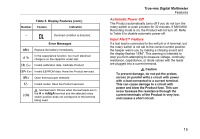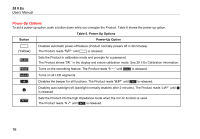Fluke 28IIEX Fluke 28IIEx User Manual - Page 21
Table 4. Pushbuttons, Button, Switch, Position, Function, Yellow
 |
View all Fluke 28IIEX manuals
Add to My Manuals
Save this manual to your list of manuals |
Page 21 highlights
Button (Yellow) C D Switch Position Any position M Any position MIN MAX recording Frequency counter Table 4. Pushbuttons True-rms Digital Multimeter Features Function Set to capacitance Set to temperature Turn on ac low-pass filter Set dc or ac current Set dc or ac current Change and set the range for the set function. To go to autoranging, hold the button down for 1 second. Sets to °C or °F. AutoHOLD (formerly TouchHold) captures the current measurement on the display. When a new, stable measurement is sensed, the Product beeps and shows the new measurement. Stops and starts recording. Does not erase recorded values. Stops and starts the frequency counter. 11

True-rms Digital Multimeter
Features
11
Table 4. Pushbuttons
Button
Switch
Position
Function
(Yellow)
Set to capacitance
Set to temperature
Turn on ac low-pass filter
Set dc or ac current
Set dc or ac current
C
Any
position
Change and set the range for the set function. To go to autoranging, hold the button down for
1 second.
M
Sets to
°
C or
°
F.
D
Any
position
MIN MAX
recording
Frequency
counter
AutoHOLD (formerly TouchHold) captures the current measurement on the display. When a
new, stable measurement is sensed, the Product beeps and shows the new measurement.
Stops and starts recording. Does not erase recorded values.
Stops and starts the frequency counter.