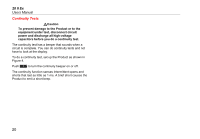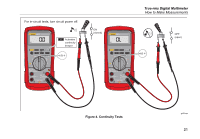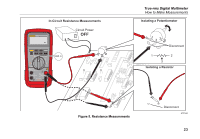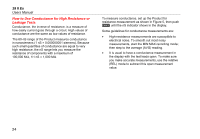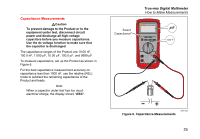Fluke 28IIEX Fluke 28IIEx User Manual - Page 35
Capacitance Measurements
 |
View all Fluke 28IIEX manuals
Add to My Manuals
Save this manual to your list of manuals |
Page 35 highlights
Capacitance Measurements WCaution To prevent damage to the Product or to the equipment under test, disconnect circuit power and discharge all high-voltage capacitors before you measure capacitance. Use the dc voltage function to make sure that the capacitor is discharged. The capacitance ranges of the Product are 10.00 nF, 100.0 nF, 1.000 μF, 10.00 μF, 100.0 μF, and 9999 μF. To measure capacitance, set up the Product as shown in Figure 6. For the best capacitance measurement accuracy on capacitance less than 1000 nF, use the relative (REL) mode to subtract the remaining capacitance of the Product and leads. Note When a capacitor under test has too much electrical charge, the display shows "diSC". True-rms Digital Multimeter How to Make Measurements Select Capacitance + + Figure 6. Capacitance Measurements grt05.eps 25