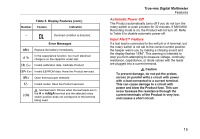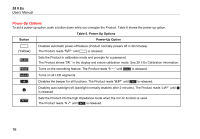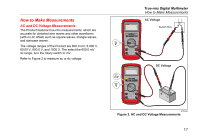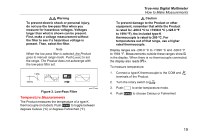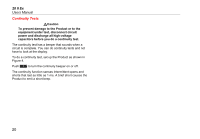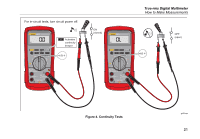Fluke 28IIEX Fluke 28IIEx User Manual - Page 26
Power-Up Options, Table 6. Power-Up Options, Button
 |
View all Fluke 28IIEX manuals
Add to My Manuals
Save this manual to your list of manuals |
Page 26 highlights
28 II Ex Users Manual Power-Up Options To set a power-up option, push a button down while you energize the Product. Table 6 shows the power-up option. Button Table 6. Power-Up Options Power-Up Option (Yellow) Disables automatic power-off feature (Product normally powers off in 30 minutes). The Product reads "PoFF" until is released. Sets the Product in calibration mode and prompts for a password. The Product shows "CAL" in the display and enters calibration mode. See 28 II Ex Calibration Information. C Turns on the smoothing feature. The Product reads "'---" until C is released. D Turns on all LCD segments. E Disables the beeper for all functions. The Product reads "bEEP" until E is released. H Disables auto backlight off (backlight normally disables after 2 minutes). The Product reads "LoFF" until H is released. G Sets the Product into the high impedance mode when the mV dc function is used. The Product reads "Hi2" until G is released. 16