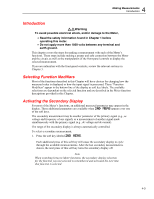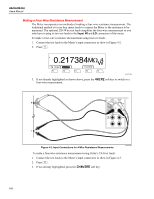Fluke 8845A FE 8845A & 8846A Users Manual - Page 67
Measuring AC Voltage, Function modifiers
 |
View all Fluke 8845A manuals
Add to My Manuals
Save this manual to your list of manuals |
Page 67 highlights
4 Making Measurements Measuring Voltage key label is highlighted and will increase stabilization time or the measurement. 2ND MEAS Cycles the secondary display through the measurement functions listed below, and then off. When a second measurement function is selected, the 2ND MEAS soft key label is highlighted. VAC - Displays the ac signal riding on the measured dc voltage. See the "Range Keys" section in Chapter 1 to learn how to switch between auto and manual ranging. Measuring AC Voltage To make an ac voltage measurement: 1. Press A. The ac voltage icon VB will appear in display as shown below. 0.3861 mV~ F1 F2 F3 F4 F5 caw022.eps 2. Connect the test leads to the Meter's input as shown in Figure 4-1. 3. Connect the test leads to the circuit and read the measured voltage in the Meter's display. Function modifiers: Filter Displays the filter menu. For best accuracy and stable readings, choose a filter based on the lowest frequency to be measured. 3HZ SLOW Provides higher measurement accuracy on ac signals between 3 Hz and 20 Hz. However, the measurement cycle time is longer than it is when using the 20 Hz filter. 20HZ Provides higher measurement accuracy on ac signals between 20 Hz and 200 Hz. The measurement cycle time is longer, however, than it is when using the 200 Hz filter. 200 HZ Provides accurate measurements on ac signals 200 Hz and above. dB Displays the measured voltage as a decibel value referenced to a stored relative value (dB = 20 log(Vnew/Vstored). The stored value is obtained from the first measurement the Meter makes after pressing the dB soft key. All future measurements are displayed using the stored value as an offset. To take the Meter out of dB mode, press the the dB soft key. dBm Displays the measured voltage as a decibel value referenced to 1 milliwatt (dBm = 10 log(Vnew / reference resistance / 1 mW). To 4-5