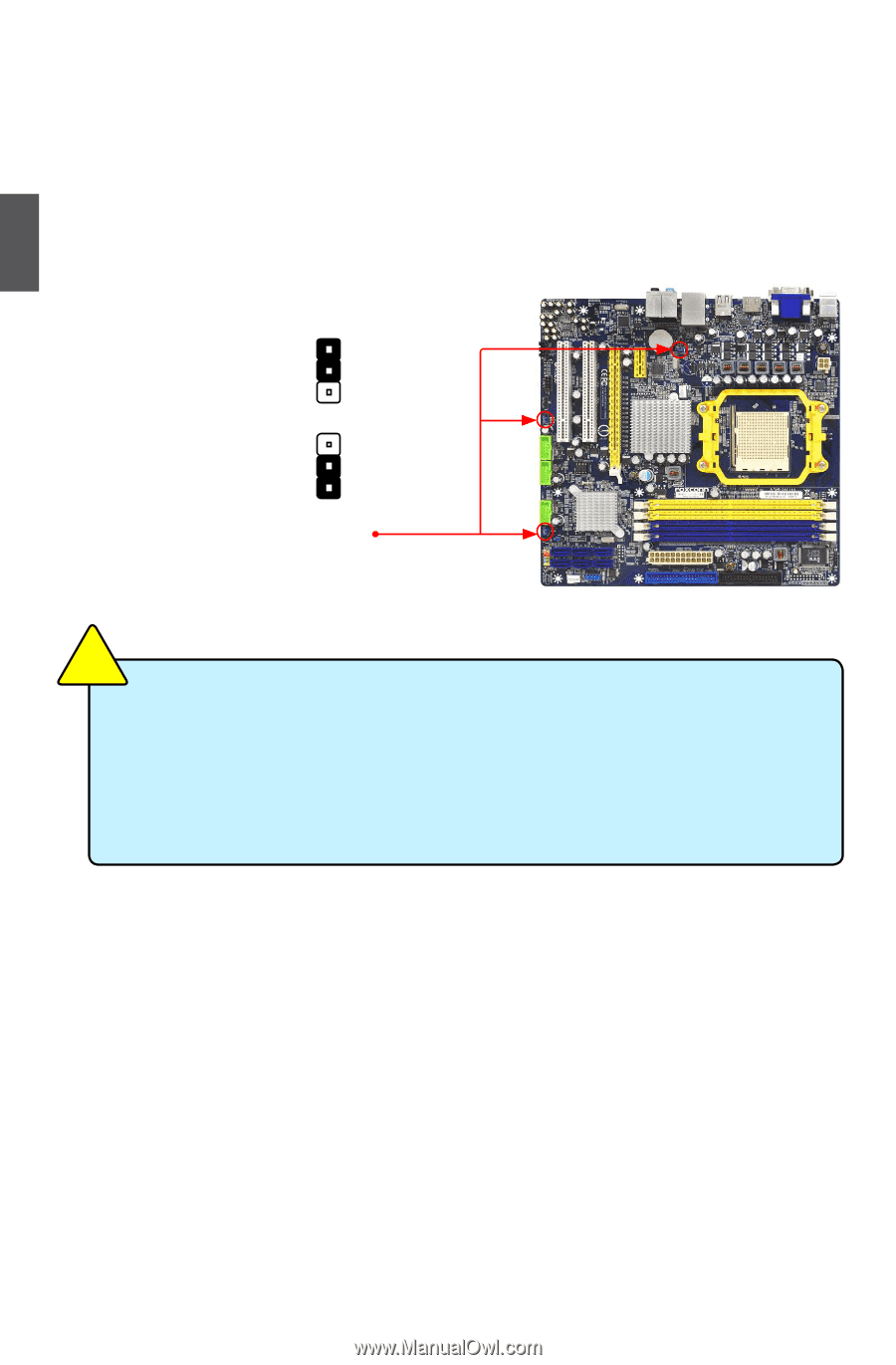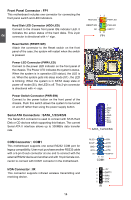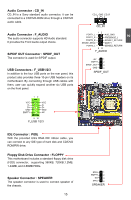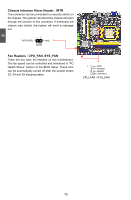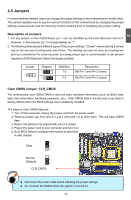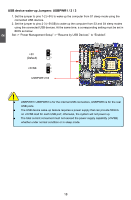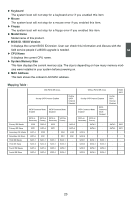Foxconn A7GM-S English Manual. - Page 25
USB device wake-up Jumpers: USBPWR1 / 2 / 3
 |
View all Foxconn A7GM-S manuals
Add to My Manuals
Save this manual to your list of manuals |
Page 25 highlights
2 CAUTION USB device wake-up Jumpers: USBPWR1 / 2 / 3 1. Set the jumper to pins 1-2 (+5V) to wake up the computer from S1 sleep mode using the connected USB devices. 2. Set the jumper to pins 2-3 (+5VSB) to wake up the computer from S3 and S4 sleep modes using the connected USB devices. At the same time, a corresponding setting must be set in BIOS as below: Set -> "Power Management Setup" -> "Resume by USB Devices" to "Enabled". 1 +5V 2 (Default) 3 1 +5VSB 2 3 USBPWR1/2/3 ! ■ USBPWR1/ USBPWR2 is for the internal USB connectors, USBPWR3 is for the rear USB ports. ■ The USB device wake-up feature requires a power supply that can provide 500mA on +5VSB lead for each USB port; otherwise, the system will not power up. ■ The total current consumed must not exceed the power supply capability (+5VSB) whether under normal condition or in sleep mode. 18