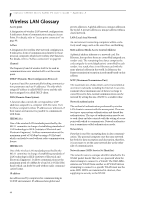Fujitsu ST5030D User's Guide - Page 66
IP Address, Country, Transmit Power Level, Network Name SSID, Power Save Mode, BSSID, Frequency,
 |
UPC - 611343041447
View all Fujitsu ST5030D manuals
Add to My Manuals
Save this manual to your list of manuals |
Page 66 highlights
Stylistic ST5000 Series Tablet PC User's Guide - Appendix A ■ IP Address Displays the current TCP/IP address assigned to the WLAN adapter. ■ Country The country with the country code for which the radio is configured. ■ Transmit Power Level Displays the current transmit power level of the radio. ■ Network Name (SSID) Displays the Network Name (SSID) currently used by the radio. ■ Power Save Mode Displays the configured Power Save Mode currently used by the radio. [Off], [Normal], or [Maximum] will be displayed. ■ BSSID Displays the Basic Service Set Identifier. This is typically the MAC address of the Access Point or in the case of AdHoc networks, is a randomly generated MAC address. ■ Frequency Displays the center frequency currently being used by the radio. ■ Transmit Rate Displays the current data rate used by the radio to transmit data. ■ Receive Rate Displays the current data rate used by the radio to receive data. 56