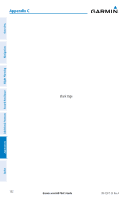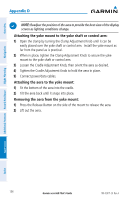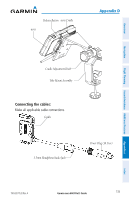Garmin aera 660 aera 660 Pilot s Guide - Page 152
Reconfiguring the yoke mount for center column yokes, Yoke Mount in Conventional Configuration
 |
View all Garmin aera 660 manuals
Add to My Manuals
Save this manual to your list of manuals |
Page 152 highlights
Overview Navigation Appendix D Reconfiguring the yoke mount for center column yokes: 1) Loosen and remove the Cradle Adjustment Knob, spacer, and rubber washer. 2) Rotate the clamp assembly 90o so that the clamp opening faces away from you. 3) Secure the clamp assembly to the rest of the yoke mount using the Cradle Adjustment Knob, spacer, and rubber washer. Adjust the clamp angle before fully tightening the Cradle Adjustment Knob. Yoke Mount in Conventional Configuration Rubber Washer Cradle Adjustment Knob Spacer Additional Features Hazard Avoidance Flight Planning Clamp Assembly Appendices Index Yoke Mount in Forward-Facing Configuration 136 Garmin aera 660 Pilot's Guide 190-02017-20 Rev. A

Garmin aera 660 Pilot’s Guide
190-02017-20
Rev. A
Appendix D
136
Overview
Navigation
Flight Planning
Hazard Avoidance
Additional Features
Appendices
Index
Reconfiguring the yoke mount for center column yokes:
1)
Loosen and remove the Cradle Adjustment Knob, spacer, and rubber
washer.
2)
Rotate the clamp assembly 90
o
so that the clamp opening faces away from
you.
3)
Secure the clamp assembly to the rest of the yoke mount using the Cradle
Adjustment Knob, spacer, and rubber washer.
Adjust the clamp angle
before fully tightening the Cradle Adjustment Knob.
Yoke Mount in Conventional Configuration
Yoke Mount in Forward-Facing Configuration
Rubber Washer
Cradle
Adjustment
Knob
Spacer
Clamp
Assembly