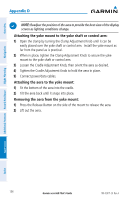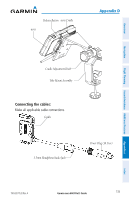Garmin aera 660 aera 660 Pilot s Guide - Page 154
Main Menu, Tools, Setup, Interface, Serial Data Format, Outputting frequency data to a SL40, SL30
 |
View all Garmin aera 660 manuals
Add to My Manuals
Save this manual to your list of manuals |
Page 154 highlights
Appendix D Outputting frequency data to a SL40, SL30, GTR 200, GTR 225, or GNC 255 nav/comm radio: 1) Connect the aera to the applicable nav/comm radio using the Aviation Bare Wire Connector (optional accessory). Overview Navigation Additional Features Hazard Avoidance Flight Planning Appendices aera Aviation Bare Wire Connector aera Aviation Bare Wire Connections 2) From the Main Menu, touch Tools > Setup > Interface. 3) Touch the Serial Data Format Button. A vertical list is displayed. 138 Garmin aera 660 Pilot's Guide 190-02017-20 Rev. A Index

Garmin aera 660 Pilot’s Guide
190-02017-20
Rev. A
Appendix D
138
Overview
Navigation
Flight Planning
Hazard Avoidance
Additional Features
Appendices
Index
Outputting frequency data to a SL40, SL30, GTR 200, GTR 225, or
GNC 255 nav/comm radio:
1)
Connect the aera to the applicable nav/comm radio using the Aviation Bare
Wire Connector (optional accessory).
aera Aviation Bare Wire Connector
aera Aviation Bare Wire Connections
2)
From the
Main Menu
, touch
Tools
>
Setup
>
Interface
.
3)
Touch the
Serial Data Format
Button.
A vertical list is displayed.