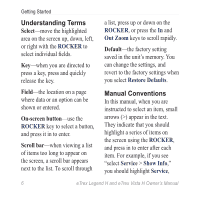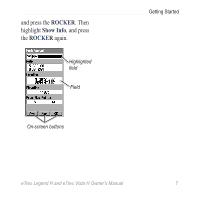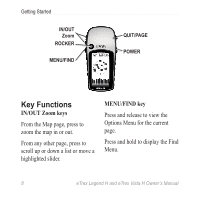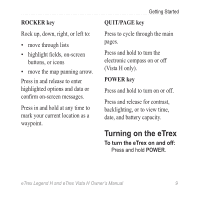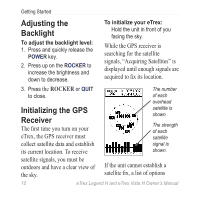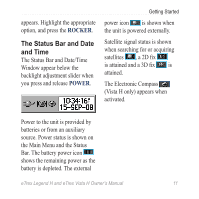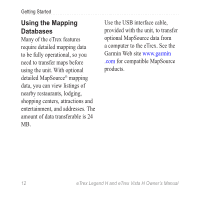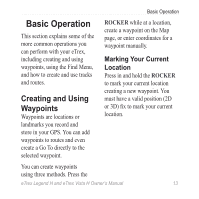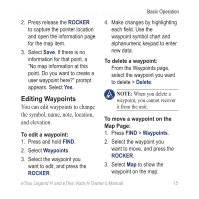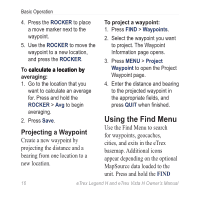Garmin eTrex Legend H Owner's Manual - Page 13
The Status Bar and Date, and Time, ROCKER, POWER
 |
UPC - 753759084653
View all Garmin eTrex Legend H manuals
Add to My Manuals
Save this manual to your list of manuals |
Page 13 highlights
appears. Highlight the appropriate option, and press the ROCKER. The Status Bar and Date and Time The Status Bar and Date/Time Window appear below the backlight adjustment slider when you press and release POWER. Getting Started power icon is shown when the unit is powered externally. Satellite signal status is shown when searching for or acquiring satellites , a 2D fix is attained and a 3D fix is attained. The Electronic Compass (Vista H only) appears when activated. Power to the unit is provided by batteries or from an auxiliary source. Power status is shown on the Main Menu and the Status Bar. The battery power icon shows the remaining power as the battery is depleted. The external eTrex Legend H and eTrex Vista H Owner's Manual 11

eTrex Legend H and eTrex Vista H Owner’s Manual
±±
Getting Started
appears. Highlight the appropriate
option, and press the
ROCKER
.
The Status Bar and Date
and Time
The Status Bar and Date/Time
Window appear below the
backlight adjustment slider when
you press and release
POWER
.
Power to the unit is provided by
batteries or from an auxiliary
source. Power status is shown on
the Main Menu and the Status
Bar. The battery power icon
shows the remaining power as the
battery is depleted. The external
power icon
is shown when
the unit is powered externally.
Satellite signal status is shown
when searching for or acquiring
satellites
, a 2D fix
is attained and a 3D fix
is
attained.
The Electronic Compass
(Vista H only) appears when
activated.