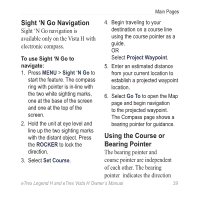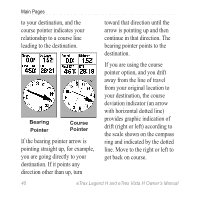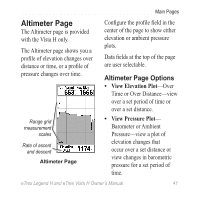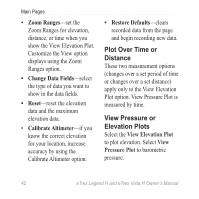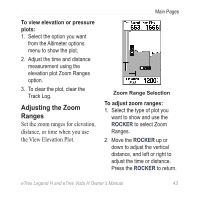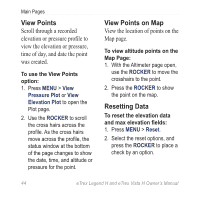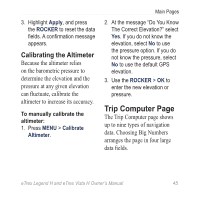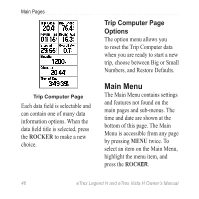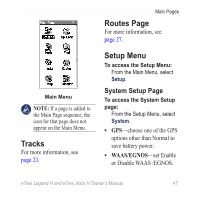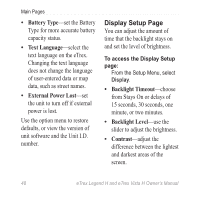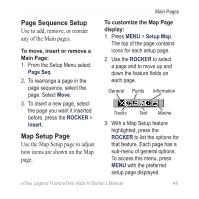Garmin eTrex Legend H Owner's Manual - Page 46
View Points, View Points on Map, Resetting Data, Scroll through a recorded
 |
UPC - 753759084653
View all Garmin eTrex Legend H manuals
Add to My Manuals
Save this manual to your list of manuals |
Page 46 highlights
Main Pages View Points Scroll through a recorded elevation or pressure profile to view the elevation or pressure, time of day, and date the point was created. To use the View Points option: 1. Press MENU > View Pressure Plot or View Elevation Plot to open the Plot page. 2. Use the ROCKER to scroll the cross hairs across the profile. As the cross hairs move across the profile, the status window at the bottom of the page changes to show the date, time, and altitude or pressure for the point. View Points on Map View the location of points on the Map page. To view altitude points on the Map Page: 1. With the Altimeter page open, use the ROCKER to move the crosshairs to the point. 2. Press the ROCKER to show the point on the map. Resetting Data To reset the elevation data and max elevation fields: 1. Press MENU > Reset. 2. Select the reset options, and press the ROCKER to place a check by an option. 44 eTrex Legend H and eTrex Vista H Owner's Manual