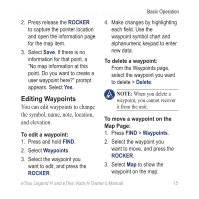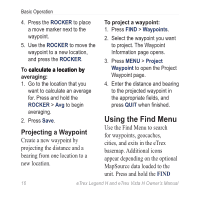Garmin eTrex Legend H Owner's Manual - Page 21
Project Waypoint, Find Near Here, Change Reference, Add To Route, View Sun And Moon
 |
UPC - 753759084653
View all Garmin eTrex Legend H manuals
Add to My Manuals
Save this manual to your list of manuals |
Page 21 highlights
• Project Waypoint-create a waypoint by entering bearing and distance from a referenced location. See page 16. • Find Near Here-return to the Find Menu to search for map items near the item. • Change Reference-point to a new location on the Map page using the pointer. • Add To Route-include this item on a new route or add it to an existing route. See page 27. • View Sun And Moon-view Sun and Moon tables for this item's location. See page 57. • View Hunt And Fish-view Hunt and Fish tables for this Basic Operation item's location. See page 57. • Reposition Here-reposition the location of the waypoint to your current location. To find an item near another item: 1. Press and hold FIND. 2. Select a category. 3. Select an item from the Find list. 4. Press MENU > Find Nearest. The Find Menu opens with each category containing items near the item selected. 5. Select a category icon, and press the ROCKER to open a list of items near the item. eTrex Legend H and eTrex Vista H Owner's Manual 19