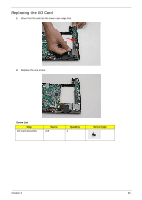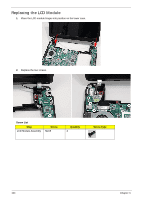Gateway EC14 Service Guide - Page 112
Replacing the LED Board, Replace the one screw.
 |
View all Gateway EC14 manuals
Add to My Manuals
Save this manual to your list of manuals |
Page 112 highlights
Replacing the LED Board 1. Connect and lock the LED board FCC to the mainboard. 2. Place the LED board into place ensuring the slide switches on the front are properly aligned in the lower cover slots. 3. Replace the one screw. 102 Chapter 3

102
Chapter 3
Replacing the LED Board
1.
Connect and lock the LED board FCC to the mainboard.
2.
Place the LED board into place ensuring the slide switches on the front are properly aligned in the lower
cover slots.
3.
Replace the one screw.